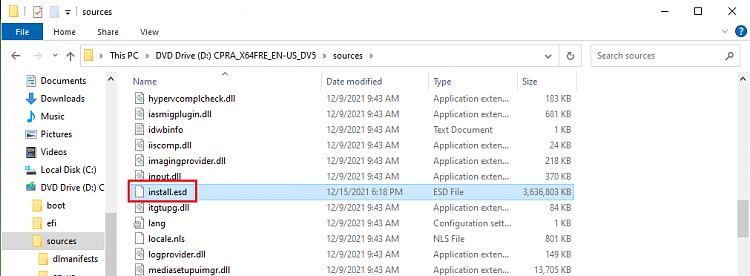Hi Kari, thanks for the work, i'm new to the forum and I have to do a work for this Monday and i'm in a worry.
I just want to ask you if it's possible to use the Audit Mode into a newly bought Lenovo notebook to install a couple of piece of softwares and a couple of desktop shortcuts, i watched your tutorials and read some info from you and other users but every time the process is for making a customized Windows installation image to deploy on multiple machines but i just need to customize this unique installation on this unique notebook.
It's quite clear how to install some software and also how to copy some shortcuts on desktop using the default user, but i really need to re-image a pre-customized Lenovo image? I just need to install two or three softwares and a couple of desktop shortcuts and leaving the final user going through the OOBE first setup, I don't want to go through the OOBE and creating the user, password, the three secret answers to the security questions.
If i have to use the answerfile, as i read on some user thread where you answered, i was thinking to use this file:
Code:
<?xml version="1.0" encoding="utf-8"?><unattend xmlns="urn:schemas-microsoft-com:unattend">
<settings pass="specialize">
<component name="Microsoft-Windows-Shell-Setup" processorArchitecture="amd64" publicKeyToken="31bf3856ad364e35" language="neutral" versionScope="nonSxS" xmlns:wcm="http://schemas.microsoft.com/WMIConfig/2002/State" xmlns:xsi="http://www.w3.org/2001/XMLSchema-instance">
<CopyProfile>true</CopyProfile>
</component>
</settings>
</unattend>
Is this right and enough for the software and shortcuts after i customized in audit mode or am I wrong?
I also need to force the user to encrypt the hdd with bitlocker after he get onto the desktop for the first time but this will be optional if too hard to apply.
Thanks in advance for the reply!
Stefano
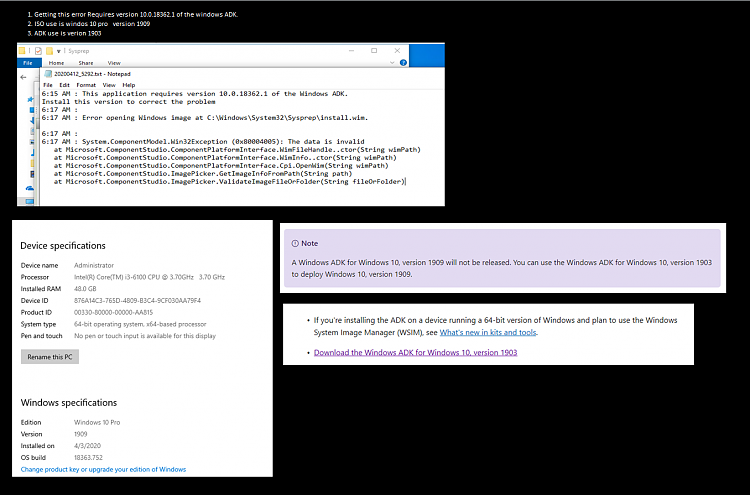


 Quote
Quote