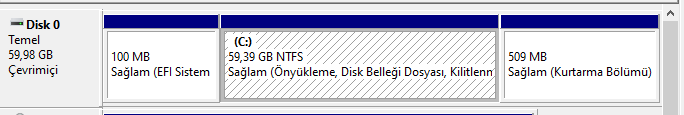New
#690
You cannot use ESD file in System Image Manager. You need a WIM file.
You can convert the ESD file to WIM as Essenbe told above:
You can also download a WIM based ISO file instead of MEdia Creation Tool ESD based ISO. See Option Two in this tutorial on our sister site Elevn Forum: Download Official Windows 11 ISO file from Microsoft Tutorial | Windows 11 Forum
Kari


 Quote
Quote