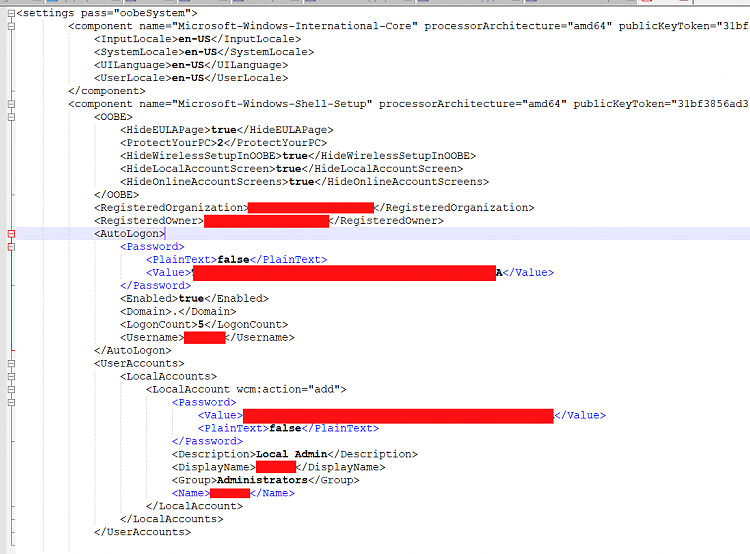New
#550
Hi,
I think OneDrive is user based installation so that's why it won't work after sysprep (with copyprofile set to true). Here is how I got the OneDrive to work (after sysprepping in audit mode and copyprofile set to true):
- In audit mode uninstall OneDrive in the add/remove programs. This removes all the tasks etc. that are bound to the user.
- I added line in Kari's guide Quick Access fix RunOnce.bat that is run during startup:
Code:echo Y | del %appdata%\microsoft\windows\recent\automaticdestinations\* %Systemroot%\SysWOW64\OneDriveSetup.exe del %0- This starts OneDrive setup (with UAC prompt) for once every newly created user. Note that use path %Systemroot%\System32\OneDriveSetup.exe if you are using 32bit Windows.
- Run sysprep with copyprofile set to true
Or you can manually start OneDrive setup (either %Systemroot%\SysWOW64\OneDriveSetup.exe, %Systemroot%\System32\OneDriveSetup.exe). Just remember to uninstall it during Audit Mode. I guess Microsoft changed something because OneDrive setup is not in the %localappdata%\Microsoft\OneDrive\Setup anymore. That was the line I added before.


 Quote
Quote