New
#130
Enable or Disable Elevated Administrator account in Windows 10
-
-
New #131
Thanks. Ordinarily I only use "Administrator rights" with my user acct but today, I lost some functions and Microsoft gives a process to scan for the issue but, the scans did not run under "Admin rights" user but it seems to want "full Administrator account". Will give it a shot.
-
New #132
I'm a user from China and I ran into this problem yesterday. Due to my mistake, I deleted the administrator privileges for the only account on my computer. I came across your article, activated Superadmin, and successfully solved my problem. Thank you very much!
-
-
New #134
Shawn, does this work if you only have a Standard account? I can't test this because all I have are Administrator accounts, but was wondering what happens when I try to open an Administrator Command Prompt and there is no Administrator account on the system?
I guess I can try this is a VM and see what it does but thought I'd ask here first.
-
-
-
New #137
Brinks Tutorial Hidden Administrator follow up.
Hi, I have been following Option 5 in Brink's tutorial on Enabling / Disabling Hidden Administrator Account. I have got to the point where I should be able to turn it on, but the options showing are different. Where do I go from here please? The following are the full details of all previous steps.
Windows 10 v1909 previously upgraded from v8.1
HP Pavilion 23-h030a TouchSmart All-in-One Desktop
Prod No: F7F26AA, Rel 4 Feb 2014, New Zealand
MBoard: Lilium-G
Chipset: Intel H87 - Intel Core i7 4770T
Mem: 2 x DDR3-1600, 8GB
Int Graphics: NVIDIA GeForce 710A chip
Int Audio: Realtek ALC3228
Int Bluetooth: 4.0
Wireless LAN: 802.11b/g/n single band 2.4Ghz
LAN: Realtek RTL8151GH 1000BASE-T Gigabit Ethernet
HD: 1 TB
CD/DVD: SATA Slim Tray SuperMulti Burner
Power Supply: 150W external (100V-240V) Output voltage 19.5V
Hi, You have already been a great help, but I have fallen at the last hurdle.
Background: We are in COVID-19 lockdown except for essential workers, essential services eg emergency services, food, petrol, power, internet and phone faults, couriers, online services, etc, and those who can work from home.
One of our care home helps (essential worker) went to use the computer, clicked on something and the computer wouldn't bring up her normal login screen. She was sure they had lost all their data. This included data from the wider family who copied data from their own PCs, onto this machine as a backup. When I started it up, it was obvious that Windows had done a refresh and had wiped all data. I used Recuva to recover all the data files. But every time I copied them over to the PC on the next boot, all had disappeared.
Now: Thanks to you I discovered that the machine was running on a temp user account, and was able to fix that from your notes and created a new user account in her name to copy the data into to test that the data was going to stay put on reboot. This worked perfectly, so I had intended to delete the old account. Unfortunately, I didn't realise that network discovery had been turned off. So I lost access to be able to login live. Windows is demanding the old password, but there are no other 'old' passwords to try.
I thought that if I set up the hidden Administrator account I would be able to turn on discovery to sort out the network issue, and then be able to login.
I have attached pix of the various hive screens. The one that you said to use, has a '15', not '10' or '11' showing. The others are a mixture of '10's and '11's and I don't know what they relate to. You will see that the user account name showing below in the pix is a partial of her name and is the old one that had the temp user issue, while the new one that I set up and logged in with is just her name and isn't showing in the list. Please can you advise what I need to do.
Very grateful for any help you can give.
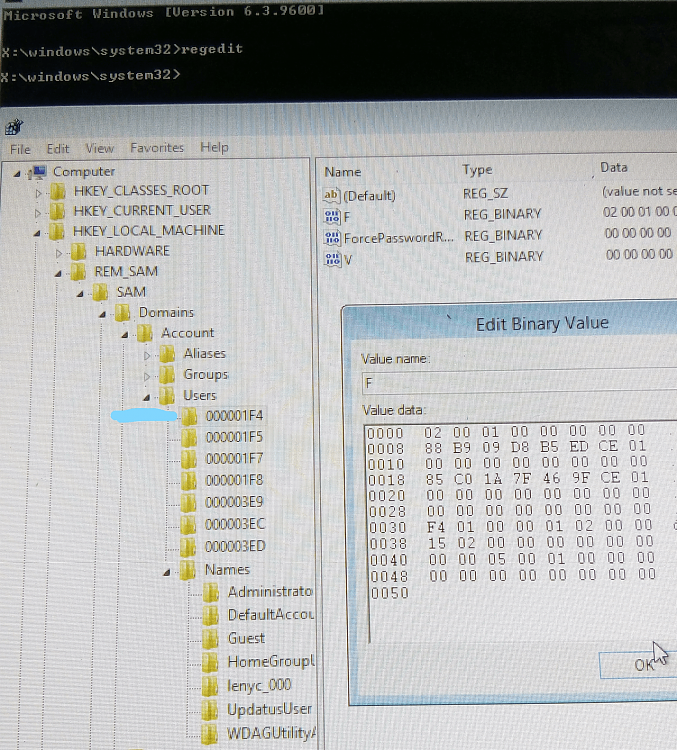


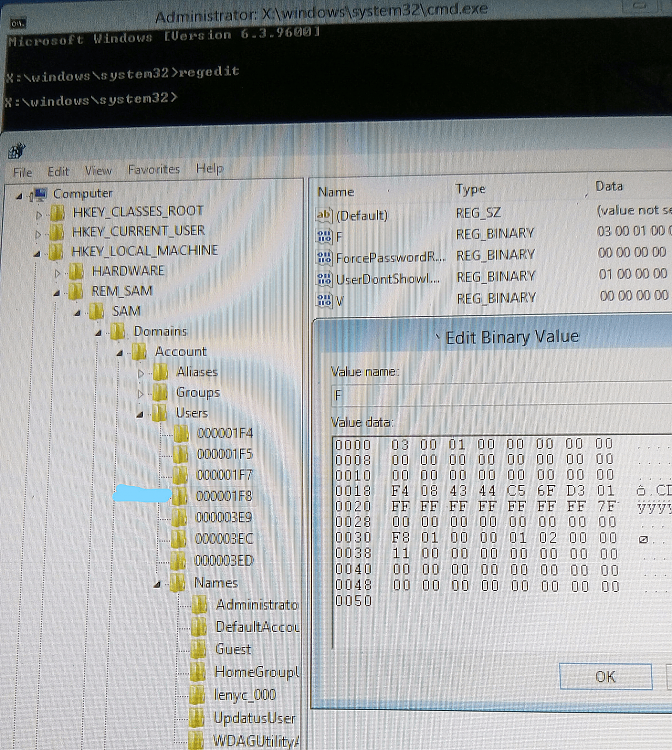

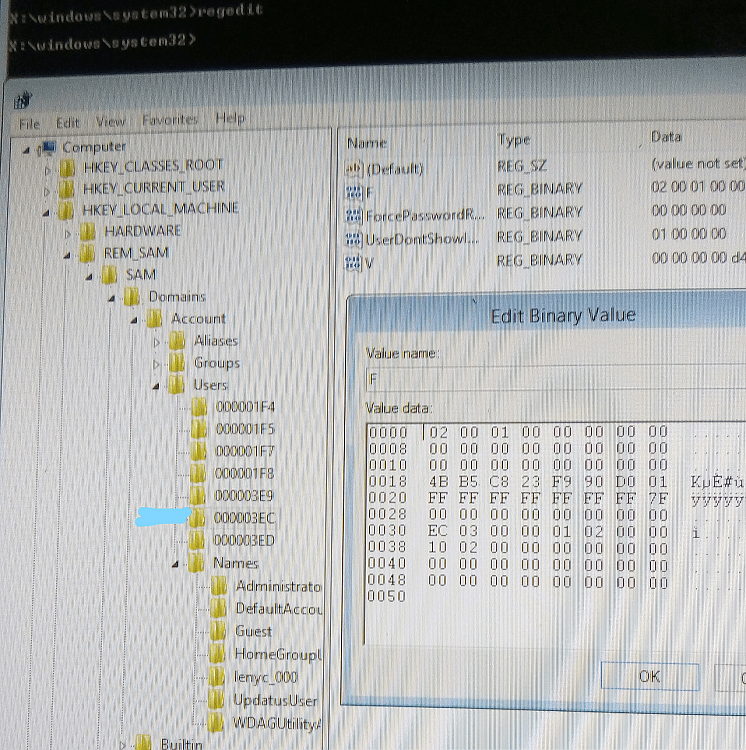

-
New #138
Hello @SeniorLearner,
You would want to change the first item in line 0038 of the 000001F4 key to 10 to enable. It can sometimes vary otherwise depending on its current state.
The the 000001F4 key is for the built-in Administrator account.
-
-
New #139
My Hive Screen had different numbers than in example Admin Account
Thanks for your tutorial and your help. It worked.
I was able to get a list of all drivers, system information and installed programs onto a USB.
However, it turned out that at the bottom of all the problems with the machine that I was trying to fix, were various MS updates that 'broke' the user's PC. All data had been wiped, lost access to user account, event logs full of errors. Finally got a clean OS install, but then more damage from an update that stopped Windows Defender from working. Downloaded the fix from MS, then hit again by the latest update of a couple of days ago. Kim Komando had the details, so I uninstalled the update and set the update delay for 32 days.
Now I can get on with a clean machine that is working well, install all programs, and copy over the previously recovered deleted data files, that I had recovered at the beginning thinking this was going to be a straight forward fix.
Thanks for all your help and attention to detail.
Tutorial Categories


Related Discussions



 Quote
Quote