New
#10
Add, Delete, Enable, or Disable Startup Items in Windows 10
-
-
New #11
That's true... but there is still nothing to say whether it is enabled or disabled. Just because it exists in that registry doesn't mean that they will all be enabled.... I would be over writing the key with the same key...
They keys for computers with the programs enabled are exactly the same as the keys for the programs that are disabled.
-
New #12
The Task Manager will still show it as enabled or disabled as usual.
The binary data value for the startup item in that key should be different when enabled and disabled.
I just tested, and can verify that if you merge the .reg file that was exported when it was enabled, it will enable it again if it's currently disabled without having to restart or sign out/in.
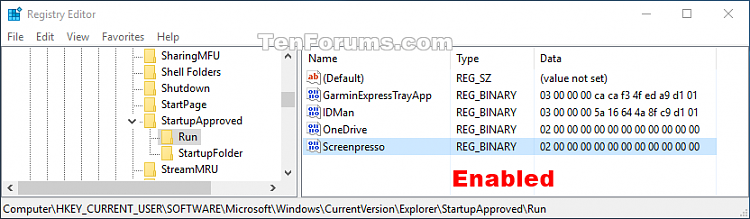


-
New #13
I think I found what was throwing me off!!!
The programs I am working with are 32bit programs installed on a 64bit PC So the registry key to enable those on startup for all users is:
HKLM\Software\Microsoft\Windows\CurrentVersion\Explorer\StartupApproved\Run32 (instead of the Run key)
I didn't check but I would assume it would be the same path as above for single user as well!
-
-
New #15
I use Autoruns by Sysinternals. You can find the file download on the Microsoft website. The file doesn't say that it is or isn't compatible with Windows 10, though I found it to work wonderfully.
-
-
New #17
Hi Brink,
Is it possible to create a startup shortcut for an app in the hidden \Program Files\WindowsApps folder?
I was thinking it might require taking ownership away from TrustedInstaller to get permission, I just do not like changing the security of Windows core folders if I there is no need to.
Thank you for your consideration,
-
New #18
Hello Richard, :)
Depending on which app, you could use the command for it from the tutorial below to create a shortcut of the app, then place that shortcut in your Startup folder.
App Commands List for Windows 10
-
-
Tutorial Categories


Related Discussions


 Quote
Quote
