New
#20
Came across this one while searching for adding a folder to "This PC". LOL, like my Dad used to say: "Even a blind hog finds an acorn now and then". Glad I found this one. Handy as a pocket on a shirt @Brink. As always, Thanks ...
Is there any way to select a bunch of files,
right click context menu > Move files to new folder
A new folder gets created in that working directory, which you can then give a name for that folder.
This feature is available on MacOS and is quite useful.
Hello madmax2,
You can do all that, but you would need to click on the Make New Folder button first, name the new folder, then select that new folder to move the selected items to.
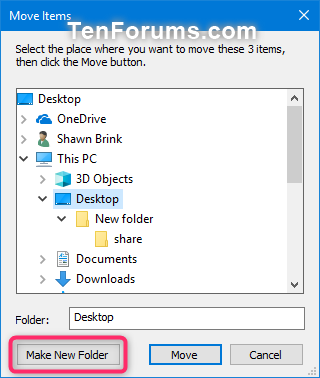
Yeah that involves more steps and you need to browse the folder to create the folder in.
If you use MacOS, you will see it does it in one go..
Much more elegant.
That is probably one of their best feature in finder.
Anyway to hack the context menu to do this?
ie with third party software, reg editing etc?
I have used both.
Generally, their Finder app is worst than Explorer, it is too limiting.
There are some good and bad about Finder though...
One other thing I like is, it does not automatically add folders you used to Quick Access,
is that possible in Windows 10?
This is big privacy issue and also clutters up the Quick Access with many folders which you may have used only a few times.
I'm not aware of a way to have a folder automatically created.
If you like, you could turn off (uncheck) Show recently used files in Quick access and Show frequently used folders to effectively turn off Quick accessQuick access.
Add or Remove Recent Files from Quick Access in Windows 10 | Windows 10 Tutorials
Add or Remove Frequent folders from Quick access in Windows 10 | Windows 10 Tutorials
Have you used other OS besides Windows and what are they?
If you find a solution to what I asked, please update here.
It is quite useful to be able do that feature I asked about, since you may select a bunch of same files and immediately create and name that folder to match those files.
Windows 10 method is actually more cumbersome, cos you need to
- browse to your working directory
- click create folder
- name the folder
So it takes 3 steps, with browsing for the working directory, the longest and most cumbersome part, especially if you got deep nested folders.
All this 3 steps is done in 1 step on MacOS.
So as you can see, why it would be less likely to use the Windows method.
It is actually quicker for me to just create a new folder in the word directory, name it
and dragging those same files to the new folder.
====
Thanks for the Quick Access solution..
One less annoying problem on Windows..
===
Are you a real alien or super human?
What's your secret?
How do you have the time to respond to everyone's replies so quick?
You must have a tone of questions and responses everywhere..
Are you still monitoring the Windows 7 and Windows 8 forum as well?
I only use Windows since the DOS days. Never did like any others.
I do still monitor our Windows 7 (Windows 7 Help Forums ) and Windows 8 (Windows 8 Help Forums) sites, but they're not as busy anymore like Windows 10.
Oh yes, we have other mods and admins that work hard.
I'll most likely be working until my fingers fall off.
I'll let you decide.

