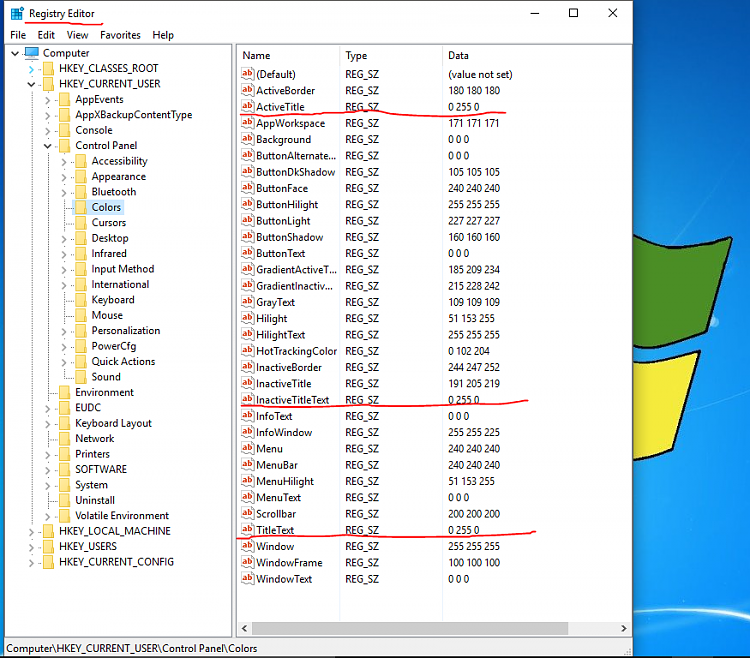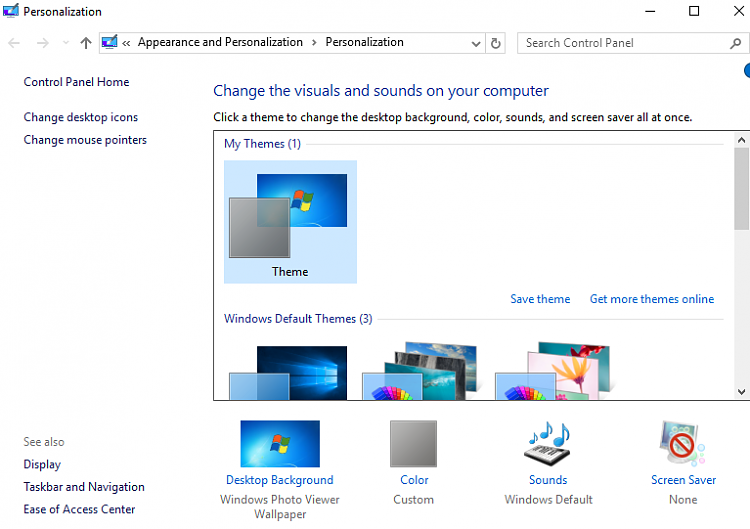New
#10
Thanks for your answer!
Here is a screenshot:
As you can see I set TitleText to 0 0 0, which should result in black colored title text. However it still remains an ugly white...
I did sign in and out and even reboot, which did have no effect. I do not sync themes, I use the original windows theme.
All I want is blue colored title bars whilst having black colored text and control elements.
Do you have a clue what is wrong in my settings?? Before the 1511 update it worked perfectly!



 Quote
Quote



 ). Setting it to 20 255 255 should now result in a green text color, but it remains black. I can not Change it to a personalized Color.
). Setting it to 20 255 255 should now result in a green text color, but it remains black. I can not Change it to a personalized Color.