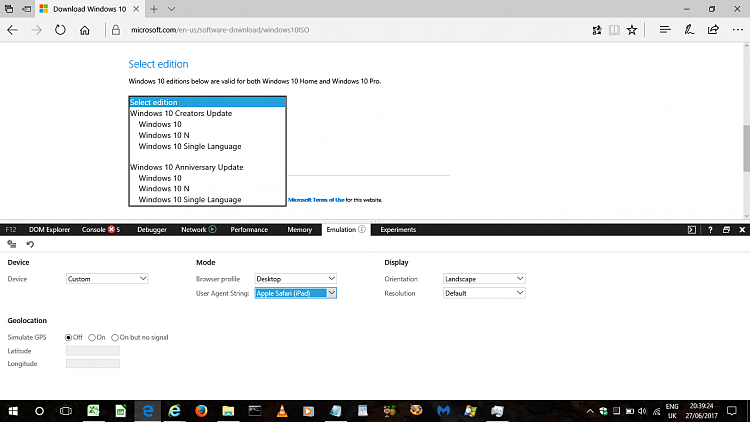New
#170
SFC and DISM commands as both are saying that I have a problems
I have been following the posts concerning SFC and DISM commands as both are saying that I have a problems. SFC is saying it is not able to fix the issues and DISM is saying it is unable to locate the source files. The logs have identified that there is something wrong with the 64 bit ODBC and the backup is corrupt as well. The entry is below.
2017-06-23 21:35:28, Info CSI 00002850 [SR] Beginning Verify and Repair transaction
2017-06-23 21:35:30, Info CSI 00002852 [SR] Cannot repair member file [l:30]'ODBC Data Sources (64-bit).lnk' of Microsoft-Windows-Microsoft-Data-Access-Components-(MDAC)-ODBC-Administrator, version 10.0.14393.0, arch amd64, nonSxS, pkt {l:8 b:31bf3856ad364e35} in the store, hash mismatch
2017-06-23 21:35:35, Info CSI 000028a0 [SR] Cannot repair member file [l:30]'ODBC Data Sources (64-bit).lnk' of Microsoft-Windows-Microsoft-Data-Access-Components-(MDAC)-ODBC-Administrator, version 10.0.14393.0, arch amd64, nonSxS, pkt {l:8 b:31bf3856ad364e35} in the store, hash mismatch
2017-06-23 21:35:35, Info CSI 000028a1 [SR] This component was referenced by [l:169]'Microsoft-Windows-Client-Features-Package-AutoMerged-enduser~31bf3856ad364e35~amd64~~10.0.14393.0.Microsoft-Windows-Client-Features-Package-AutoMerged-enduser-Deployment'
2017-06-23 21:35:35, Info CSI 000028a4 [SR] Could not reproject corrupted file \??\C:\ProgramData\Microsoft\Windows\Start Menu\Programs\Administrative Tools\ODBC Data Sources (64-bit).lnk; source file in store is also corrupted
2017-06-23 21:35:37, Info CSI 000028e8 [SR] Verify complete
I have used Shawn's tutorial to download the ISO and have mounted it and is under the G drive. However the install file under Sources is an esd and there is no wim. I have used the esd command for the DISM and it gets to 80% and generates the source error message. I have gone through the 4 commands SFC/DISM/SFC/DISM in a row many times and I still have the problem.
I am aware that the download via the Media Creation Tool must be the same version etc as the existing, but where does one look to check this?
If the only option is a repair install as per Shawn's tutorial, I am wondering if this will work given the problems with DISM


 Quote
Quote