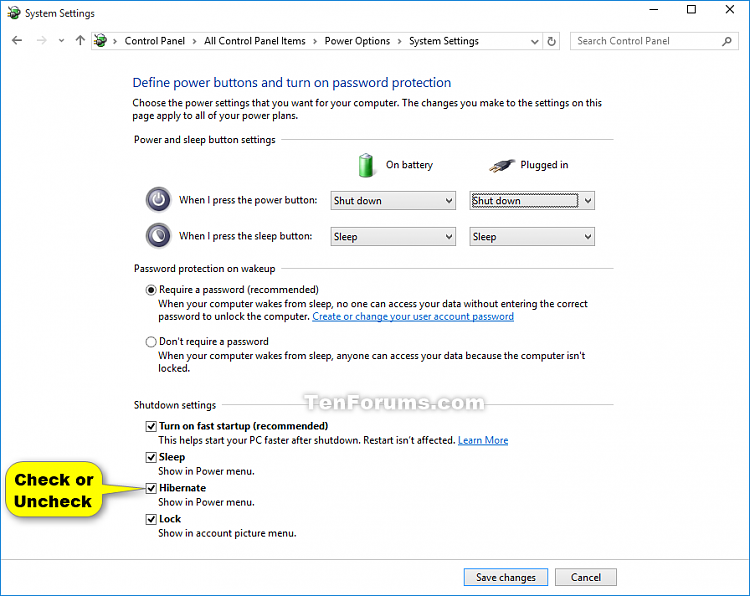New
#20
It's been enabled by default for me so far, but just not checked to show in the Power menus.
It's been enabled by default for me so far, but just not checked to show in the Power menus.
This tutorial is great, but it's missing the quickest way to enable/disable Hibernate that I think most users are looking for. Open Power Options from the Control Panel (classic), click on "Choose what the power button does", click on "Change settings that are currently unavailable", and then select Hibernate from the Shutdown options menu.
Hello TheKarateKid, and welcome to Ten Forums. :)
That's not for enabling hibernate.
Instead, that's for adding or removing Hibernate from the Power menu. Of course, Hibernate has to already be enabled before you could do this.
https://www.tenforums.com/tutorials/7...dows-10-a.html
I tried all the options above to restore the hibernate option with no success. In win 7 my computers always hibernated. When I look at the settings, they all say Hibernate, but on the power button or the right click on start/shutdown or sign out, there is no indication of hibernate at all. Tried them all on three computers including a lap top.
My Hyperfil is set to full, My hard disk is set to turn off after 15 minutes inaction, sleep after 45 minutes, hibernate after 31 minutes, power button setting is hibernate, sleep button hibernate. All set and still no hibernate.
Hello Hwalker1, :)
Is the tutorial below the one you checked with to make sure the hibernate is turned on to show on the power menu?
https://www.tenforums.com/tutorials/7...dows-10-a.html
Yes that is the one that I used.
Double check you UEFI settings to see if there may be a hibernate option to enable.
https://www.tenforums.com/tutorials/5831-uefi-firmware-settings-boot-inside-windows-10-a.html
If that doesn't help, then please post back with screenshots showing all of your hibernate settings and power menu to see if anything may stand out.
Do you have Hibernate checked like below?
https://www.tenforums.com/tutorials/7...dows-10-a.html