Information
Microsoft Edge is a new web browser that is available across the Windows 10 device family. It is designed for Windows 10 to be faster, safer, and compatible with the modern Web.
Starting in Windows 10 Insider Preview build 10576, you can now use Microsoft Edge to cast video, picture, and audio content from your browser to any Miracast and DLNA enabled device on your network.
Cast media to device in Windows 10 is the new version of Play To.
This tutorial will show you how to use Microsoft Edge in Windows 10 to cast video, picture, and audio content from your browser to any Miracast and DLNA enabled device on your network.
Note
Casting protected content (content from places like Netflix and Hulu) is not supported.
Ariel Aba replied on November 7, 2017
Microsoft
The media casting functionality that was previously built into Edge has been removed in Fall Creators Update. There is a close alternative available that allows you to show Edge on a wireless display, so the "Cast media to device" menu option was retained and instead, it now opens the system panel for connecting to a wireless display. This system panel does not show Digital Living Network Alliance (DLNA)-certified devices by design because casting to DLNA from Edge is no longer supported.
We apologize for any confusion this has caused.
This tutorial is for the old legacy Microsoft Edge.
Here's How:
1. Open Microsoft Edge.
2. Go to a website that contains the media (ex: video, picture, audio) that you want to cast, click/tap on the More . . . button at the top right, and click/tap on Cast media to device. (see screenshot below)
Note
Microsoft has a few scenarios for you to try out:
- Cast a video from YouTube: Go to YouTube.com in Microsoft Edge. Click on the “…” menu and the top left, and select “Cast media to device” and select the Miracast or DLNA device you want to cast to.
- Cast a Facebook photo album: Login to Facebook in Microsoft Edge and click on the first photo in one of your photo albums to cast. Click on the “…” menu and the top left, and select “Cast media to device” and select the Miracast or DLNA device you want to cast to. Navigate through your photo album by clicking on the forward and backward buttons.
- Cast your music from Pandora: Login to Pandora in Microsoft Edge to get to your music and click on the “…” menu and the top left, and select “Cast media to device” and select the Miracast or DLNA device you want to cast to.
3. Windows will now try to connect to your network and detect your Miracast or DLNA device. (see screenshot below)
4. Click/tap on the Miracast or DLNA device (ex: TV-63C8000) you want to cast to. (see screenshot below)
5. Windows will now connect and cast to your Miracast or DLNA device (ex: TV-63C8000) . (see screenshot below)
That's it,
Shawn
Cast Media to Device from Microsoft Edge in Windows 10
-
New #1
I just discovered this useful feature. I can cast to my DLNA Sony TV but the video playback from web sites such as YouTube is very choppy. The laptop is connected via WiFi to my router and the TV is hard wired to the router. Are there any fixes to improve the playback? Casting a HD video file from the laptop to the TV works fine so I suspect the problem is the Edge browser rather than the network.
-
New #2
This useful feature ceased to work for casting to DLNA devices from Edge with the Creators Update and has not been fixed yet (as of build 15063.296). Edge can no longer find any DLNA device, even though the Cast to Device context menu can still find them and cast to them.
-
-
New #4
Connect requires Miracast. Casting from File Explorer can work with DLNA and doesn't require special hardware. Until 1703 Edge worked with DLNA and Miracast. From post #1...
...now Edge too only seems able to work with Miracast...in Microsoft Edge. Click on the “…” menu and the top left, and select “Cast media to device” and select the Miracast or DLNA device you want to cast to...
-
New #5
-
New #6
-
New #7
-
New #8
Apparently the official answer from a Microsoft spokesperson is "No - we're never going to restore this function in Edge that you all enjoyed so much in 1607"
https://answers.microsoft.com/en-us/...e57c846?auth=1Ariel Aba replied on November 7, 2017
Microsoft
The media casting functionality that was previously built into Edge has been removed in Fall Creators Update. There is a close alternative available that allows you to show Edge on a wireless display, so the "Cast media to device" menu option was retained and instead, it now opens the system panel for connecting to a wireless display. This system panel does not show Digital Living Network Alliance (DLNA)-certified devices by design because casting to DLNA from Edge is no longer supported. We apologize for any confusion this has caused.
You can still cast videos, photos and audio files from your PC to a DLNA device with...
Add or Remove Cast to Device context menu in Windows 10
...and cast to DLNA from the Films & TV app.
-
-
New #9
Perhaps @Brink could edit this tutorial. It still states that...
DLNA capapbilities were removed from Edge in 1703 Creators Update. We now have confimation that this was deliberate, with no intention of restoring it.This tutorial will show you how to use Microsoft Edge in Windows 10 to cast video, picture, and audio content from your browser to any Miracast and DLNA enabled device on your network.
Ariel Aba (Microsoft) said:

Cast Media to Device from Microsoft Edge in Windows 10
How to Cast Media to Device from Microsoft Edge in Windows 10Published by Shawn BrinkCategory: Browsers & Email
27 Jan 2022
Tutorial Categories


Related Discussions


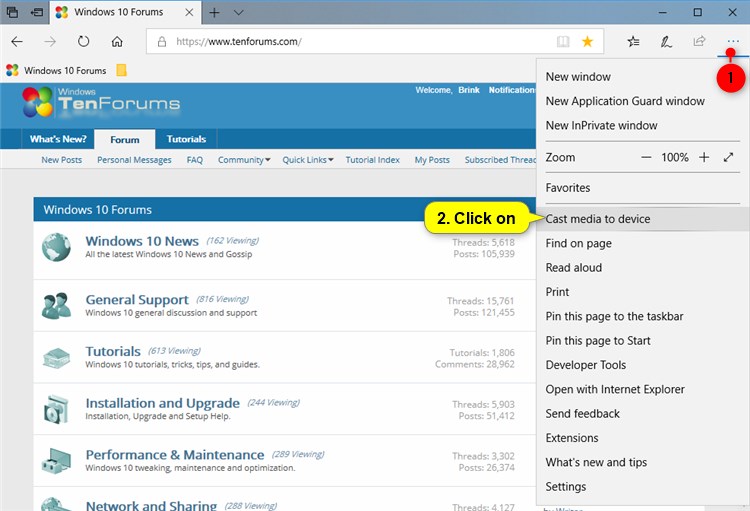

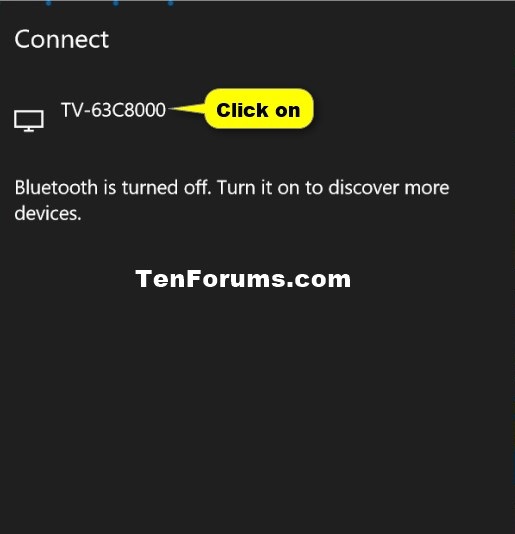
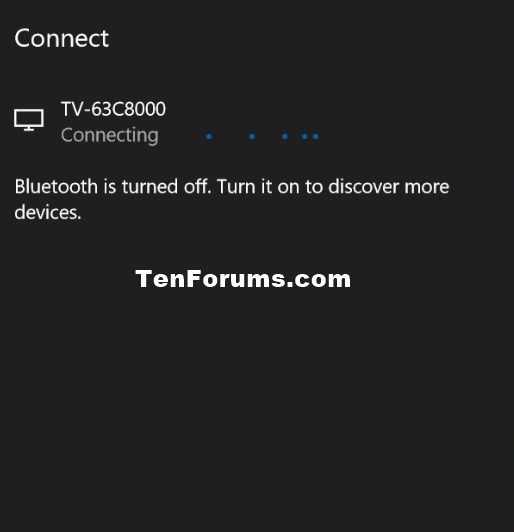

 Quote
Quote