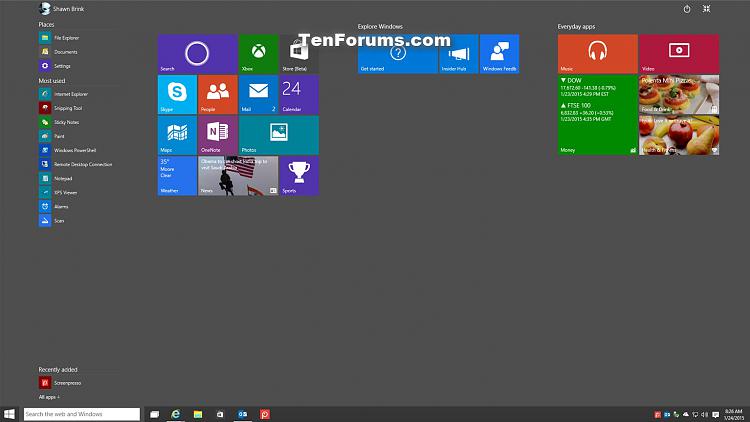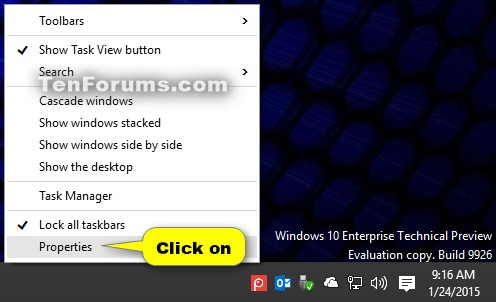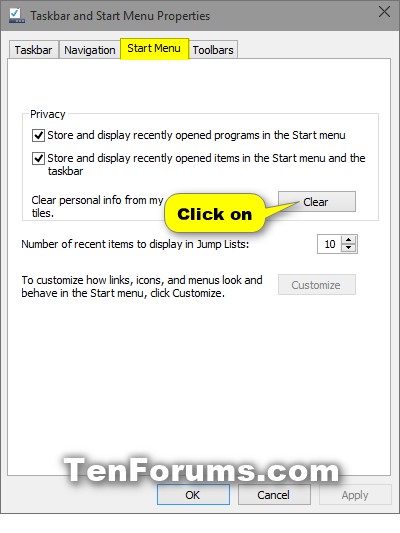How to Clear Information from your Live Tiles in Windows 10
Information
A tile is a modern app’s representation on the Start menu in Windows 10, and can be either static or live.
A static tile displays the default content, which is generally just a full-tile logo image for the app.
Live tiles can show updates from your friends, new email, app notifications, and the next appointment on your calendar at a glance, even without opening an app. And because everyone who uses the PC can sign in with their own Microsoft account, each person can personalize their own tiles, colors, and backgrounds.
For more information about live tiles, see: Guidelines for tiles and badges - Windows app development
Sometimes your live tiles may continue to display old information, even after it has been deleted. For example, the Photos app's live tile still displaying images you deleted from your Pictures library.
This tutorial will show you how to clear information from live tiles for all your modern Store apps pinned to your Start menu to refresh the tiles in Windows 10.
Note
After you clear information from live tiles, it will take a little bit before they start automatically showing information again.
EXAMPLE: Live Tiles on Start Menu
Here's How:
1. Do step 2 or step 3 below for how you would like to open Taskbar and Start Menu Properties.
2. Open the Control Panel (icons view), click/tap on the Taskbar and Navigation icon, and go to step 4 below.
3. Right click or press and hold on the taskbar, click/tap on Properties, and go to step 4 below. (see screenshot below)
4. Click/tap on the Start Menu tab, click/tap on the Clear button, and click/tap on OK. (see screenshot below)
That's it,
Shawn
Related Tutorials
- How to Turn Live Tiles On or Off for Apps on Start in Windows 10
- How to Resize Tiles on Start Menu in Windows 10
- How to 'Pin to Start' and 'Unpin from Start" items in Windows 10
- How to Group your Apps on Start in Windows 10
Tiles - Clear Information from in Windows 10
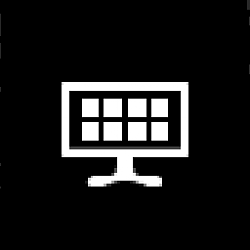
Tiles - Clear Information from in Windows 10
How to Clear Information from your Live Tiles in Windows 10Published by Shawn Brink
14 Jul 2015
Tutorial Categories


Related Discussions