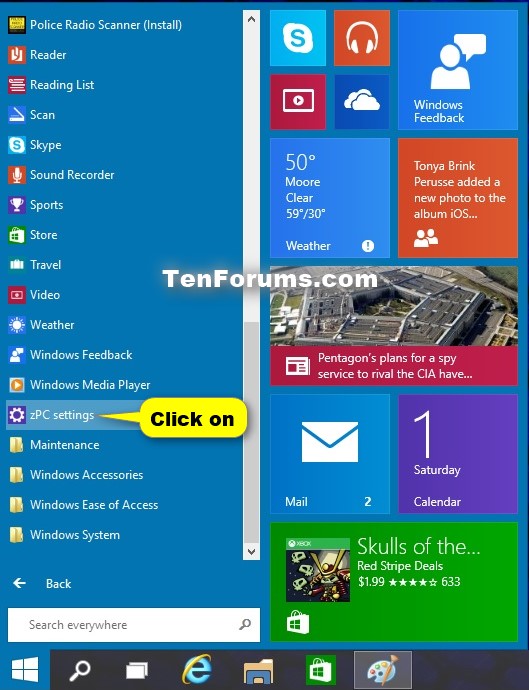How to Open zPC settings in Windows 10
Warning
This tutorial no longer works starting with Windows 10 build 9926 released on January 23rd 2015.
Settings is now a separate app.
Information
Windows 10 Technical Preview build 9860 includes a new zPC settings app. It includes many more settings for System, Devices, Network and Wi-Fi, Personalization, Accounts, Time and language, Ease of Access, Privacy, and Update and recovery. Some settings are still pending and deprecated, so they are not yet working or available.
Is zPC settings the beginning of the end of the traditional Control Panel, or just a new more feature rich PC settings work-in-progress? We shall find out in newer build releases.
This tutorial will show you how to open zPC settings in Windows 10 Technical Preview build 9860.
CONTENTS:
- Option One: To Open zPC settings from Start Menu
- Option Two: To Open zPC settings from Start Screen
EXAMPLE: zPC settings
Note
1. Open the Start menu, and click/tap on All Apps. (see screenshot below)
2. Scroll down, and click/tap on zPC settings. (see screenshot below)
Note
1. Open the Start screen, and click/tap on the down arrow at the bottom left corner. (see screenshot below)
2. Click/tap on zPC settings on the Apps screen. (see screenshot below)
That's it,
Shawn
Open zPC settings in Windows 10
-
New #1
Nice job, Shawn! You tutorials get more sophisticated and more "modern" all the time. And with videos!
And with videos!
This Modern zPC Settings app is interesting indeed. I'll refrain from my opinion to leave it out of the tutorial section.
-
New #2
Yeah, I'm hoping it will just be a newer PC settings with more options, and the traditional Control Panel will still be available for those that like it as well.
-
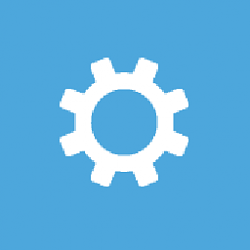
Open zPC settings in Windows 10
How to Open zPC settings in Windows 10Published by Shawn BrinkCategory: General Tips
07 Mar 2017
Tutorial Categories


Related Discussions