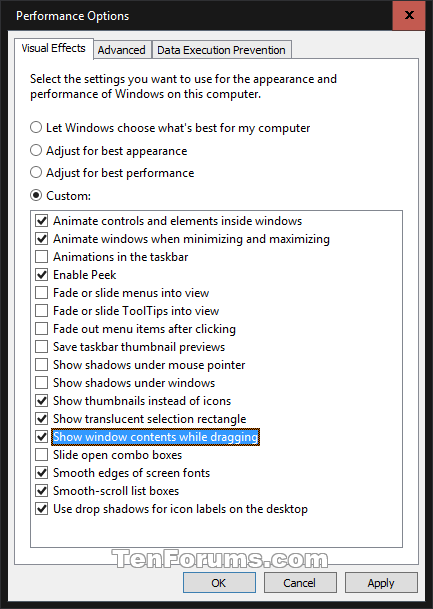How to Turn On or Off Show window contents while dragging in Windows 10
Information
You can set Windows 10 to show either the contents or outline of a window while you drag the window or the border of the window. This applies to both desktop apps and Windows apps.
When you turn off "show window contents while dragging", it will show the window outline while dragging instead.
This tutorial will show you how to show window contents or outline while dragging for your account in Windows 10.
CONTENTS:
- Option One: Turn On or Off "Show window contents while dragging" in Visual Effects
- Option Two: Turn On or Off "Show window contents while dragging" using a REG file
EXAMPLE: Show windows outline while dragging
1. Open your Visual Effects settings.
2. Check (on - default) or uncheck (off) Show window contents while dragging for what you want, and click/tap on OK. (see screenshot below)
Note
The downloadable .reg files below will modify the string value in the registry key below.
HKEY_CURRENT_USER\Control Panel\Desktop
DragFullWindows string value
0 = Show window outline while dragging
1 = Show window contents while dragging
1. Do step 2 (on) or step 3 (off) below for what you would like to do.
NOTE: This is the default setting.
A) Click/tap on the Download button below to download the file below, and go to step 4 below.
Show_window_contents_while_dragging.reg
Download
A) Click/tap on the Download button below to download the file below, and go to step 4 below.
Show_window_outline_while_dragging.reg
Download
4. Save the .reg file to your desktop.
5. Double click/tap on the downloaded .reg file to merge it.
6. If prompted, click on Run, Yes (UAC), Yes, and OK to approve the merge.
7. Sign out and sign in or restart the computer to apply.
8. You can now delete the downloaded .reg file if you like.
That's it,
Shawn
Related Tutorials
- How to Change Visual Effects Settings in Windows 10
- How to Enable or Disable Dragging Maximized Windows in Windows 10
- How to Change Drag and Drop Sensitivity in Windows
Turn On or Off Show window contents while dragging in Windows 10
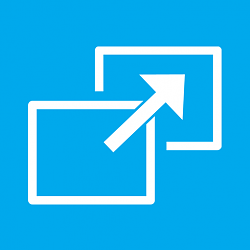
Turn On or Off Show window contents while dragging in Windows 10
How to Turn On or Off Show window contents while dragging in Windows 10Published by Shawn Brink
23 May 2019
Tutorial Categories


Related Discussions