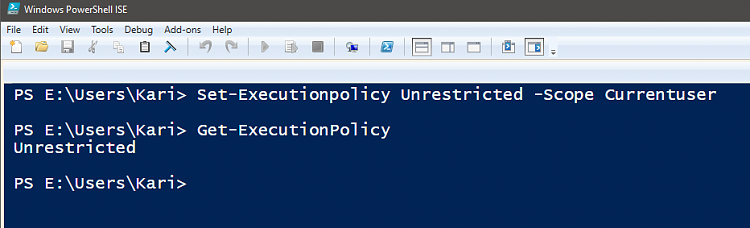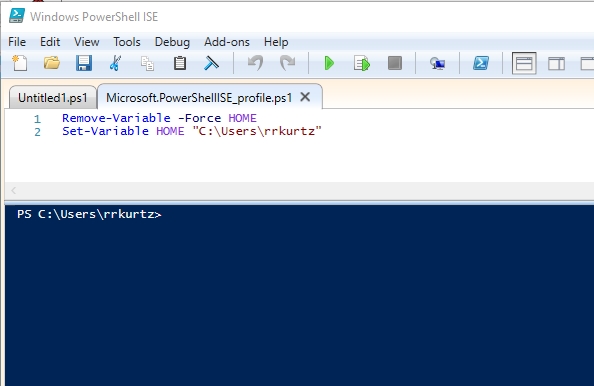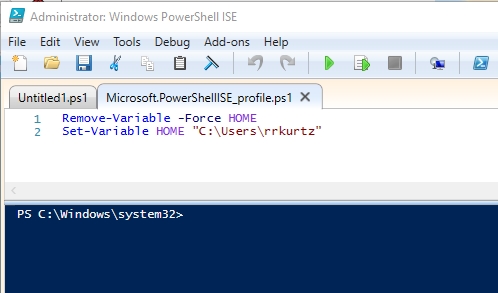PowerShell PackageManagement (OneGet) - Install Apps from Command Line
-
Can I go off topic for a bit? How do you get the PS window to open in my user directory c:\users\rrkurtz instead of c:\windows\system32 when running as Administrator. I notice in your screen shot that's how yours is.
I was able to get the normal Command Prompt to do this by adding /s /k cd %UserProfile% to the end of the Shortcut target in properties.
-
-
A normal install of IrfanView X64 from the IrfanView web site installs and runs okay. Any way to tell if the IrfanView package on Chocolaty is 32 or 64 bit? Seems like either should install.
Using this command in Powershell ISE: "choco install irfanview" (w/o quotes) I got this:

Rich
-
Can I go off topic for a bit? How do you get the PS window to open in my user directory c:\users\rrkurtz instead of c:\windows\system32 when running as Administrator. I notice in your screen shot that's how yours is.
I was able to get the normal Command Prompt to do this by adding /s /k cd %UserProfile% to the end of the Shortcut target in properties.
I don't run it elevated, just normal user mode. You can use PS PackageManagement in normal user mode, too, using
-Scope CurrentUser switch with Set-Executionpolicy Unrestricted (or AllSigned / RemoteSigned) cmdlet (tut step 3.1):This means that I can run PS in normal user mode for PS PackageManagement.
-
Thanks Kari, that works great though I don't see how that is any better than running elevated.
-
-
Thanks Kari, that works great though I don't see how that is any better than running elevated.
I am editing and finishing a video at this very moment, thanks to your previous post and an idea it gave to me. Please give me two hours or so until I have finished this project and posted the video :)
Sneak peek:
-
Waiting . . . you have one hour and 11 minutes to go!
Seriously, thanks, Kari. I will most definitely watch this one and bookmark it.
-
Wynona, you now me. One hour my time is 2 to 4 hours your time...
-
Wynona, you now me. One hour my time is 2 to 4 hours your time...
I can wait, Kari. And yeah, if you say something's gonna be done, we know that the gremlins known as Murphy's Law will somehow reach out and grab you.
I'm sending StarFerret to take care of your infestation. Just be sure to send her home when she finishes, please.
-
-
-
Looking at it now. Hard to read most of the time. Great when you zoom in though.
I don't get the same results with normal and elevated ISE though.
Normal
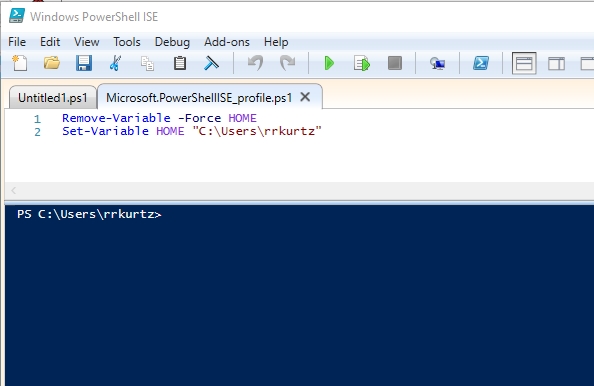
Elevated
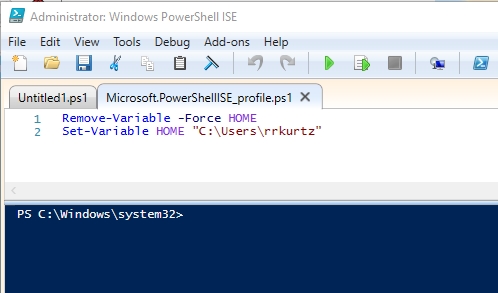
Tutorial Categories



 Quote
Quote