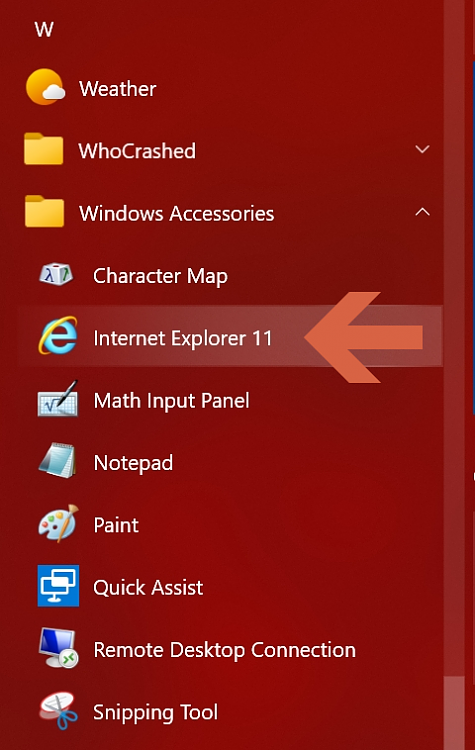New
#30
While I'm hesitant to crack open an old thread, this weekend I removed IE by unchecking its box in Windows Features per this thread. A day later, after a reboot, I noticed that all hyperlinks in my OneNote pages launched a window saying something along the lines that I had been prevented from this service.
“Your organization’s policies are preventing us from completing this action for you. For more info, please contact your help desk.”
My default browser, Edge (chromium) worked without apparent drawback.
I googled this and found many related posts to the message I received, but they required making changes in the IE settings (which no longer existed for me). After flummoxing around unproductively, I went back to Windows Features to restore IE. After doing so, the OneNote links were fine.
So there is some "trick" I'm not seeing to rid the IE presence? Ideads?


 Quote
Quote


 )
)