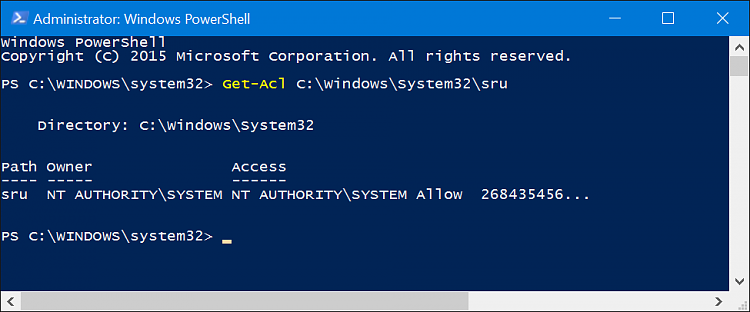New
#10
Reset Network Data Usage in Windows 10
-
-
New #11
the folder contents don't build again , they are now blank , also i can't seem to find a fixit tool in microsoft support . any other suggestions ?
-
New #12
In that case, you could do a repair install that should fix it for you.
Repair Install Windows 10 with an In-place Upgrade
-
New #13
I think i had it figured , i edited the batch file i use to delete the contents of the sru recently with a new loop i acquired from some webpage , the loop manages to delete and recreate the folder as well , so i think the folder lost permissions to the service responsible for maintaining the usage database .
I temporarily solved this by giving permission to that folder for "Everyone" and it worked however that's not a safe setting .
so I suggest brink you leave a remark to never delete the folder itself but the contents .
also if possible would you care to share a snapshot of the users assigned to that folder and their rules for me to revise which users went missing when the folder was deleted ?Last edited by nIGHTmAYOR; 07 Feb 2016 at 18:18.
-
-
New #15
how about the rest of users assigned ? because this haven't solved it yet , i managed to get this error message from event viewer :
svchost (1432) SRUJet: An attempt to create the file "C:\WINDOWS\system32\SRU\SRUtmp.log" failed with system error 5 (0x00000005): "Access is denied. ". The create file operation will fail with error -1032 (0xfffffbf8).
i think the attempt is done through another account than system!
-
New #16
I'm not sure what the default permissions are per user since it won't show them unless I take ownership of the folder.
You could also do a system restore using a restore point dated before this happened to undo it.
System Restore Windows 10
-
New #17
I don't use system restore , it beefs up pretty quick for me . no plans on resetting , repair installing , killing it while it sleeps or tossing away a system i have had for 3 years with all installed software and customization , this thing has to fix and it will :)
so , i'm talking about the accounts listed under Properties > Security > Group or user names , so its strange they show for me even though i set ownership back to SYSTEM account , might it be you are not using NTFS partition ?
its where i added Everyone account to allow whatever username the service responsible for data usage management to login by to access folder .
A side remark all files created inside sru folder are owned by account LOCAL SERVICES , adding it and taking off account Everyone doesn't solve the problem though , i keep getting login errors in event viewer and 0 mb data usage .
-
New #18
Nope. You're seeing it since you previously took ownership and permission, and is no longer set at default permissions.
You could try running SFC /SCANNOW to see if it may help since it's a system folder.
https://www.tenforums.com/tutorials/2...dows-10-a.html
-
-
New #19
Tutorial Categories


Related Discussions


 Quote
Quote