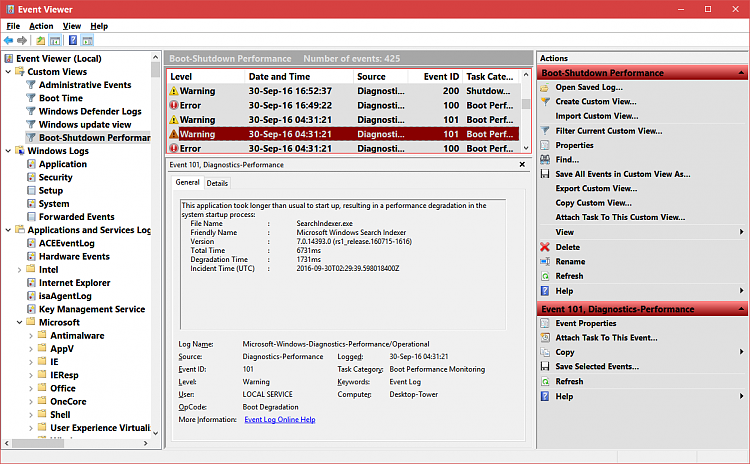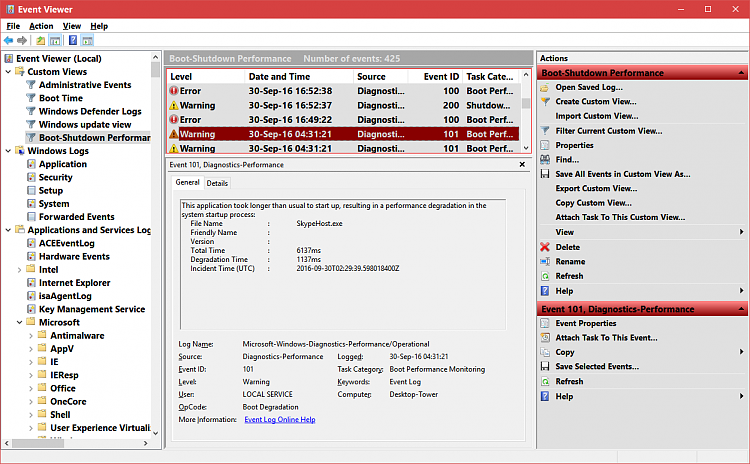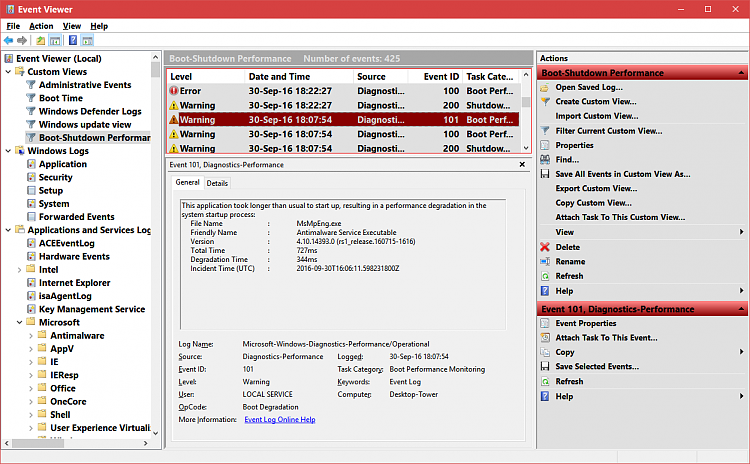New
#40
Slow loading folder fix
I had a problem lately, in that, my installers folder(see window shot) I keep in Downloads, which contains ALL my current & updated installers was loading verrrrrry slowly, and that instance of File Explorer would remain unresponsive for a couple of minutes, even though I use 2 Samsung SSDs.
Even after right clicking something, it would take quite a while to get the context menu.
I figured out, it had started after I re-downloaded the GIMP installer for saving(which has a new installer for the same version, because of Corrupt Windows Installer Warnings). It's almost 1GB large.
Knowing installers are very compressed folders, I figured out that when opening the Installers folder with unzipped installers, Windows was trying to read all the files and find the icons for them too.
So today I zipped(just using the built in compressor) all the larger installers, and now the folder loads fast again.
It seems that zipping them tells windows not to try to read them, until you're ready to extract, so it kind of "sandboxes" the installer.
I hope this helps anyone else that has this problem.
***Note: if it's a data folder that you use often, then you might just have to create separate folders for the larger files, and re-link any programs using them to it***

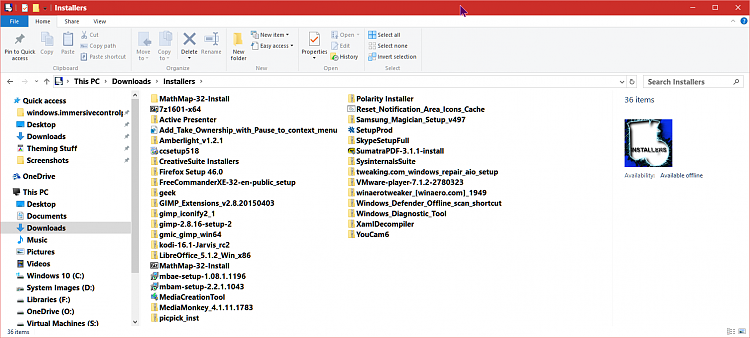

 Quote
Quote