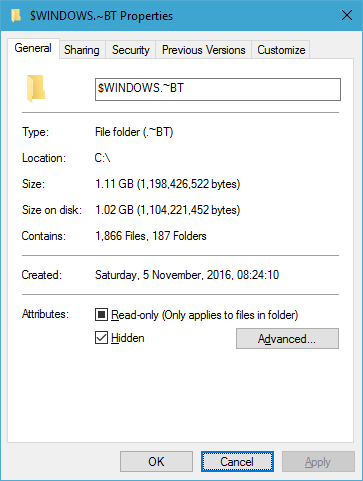New
#690
I will never post a note about tool working with a new build before creating at least two or three ISO images (this time both UK & US English and Finnish PRO), then running two simultaneous installs on HyperV using these self made images (today installed both UK & US English ones).
Only when those installs are done and there are no issues or errors, and after creating both local, AD and Microsoft accounts signing in to each and checking network and display settings, only then will I post a note telling the tool works.
Feel free to do further tests :)


 Quote
Quote