New
#150
Opportunity Knocks
I don't think it's common knowledge but a Windows OS license should work for either a 32 bit or a 64 bit system, depending on your architecture.
If you have a machine that will support a 64 bit system but you've been running a 32 bit install this is a good time to go all the way and join the 64 bit crew.
With Kari's tutorial on ESD to ISO, and the link to all the ESD downloads, its easy to download both ESD files, make a 32 bit and a 64 bit ISO. Add memory, or what ever it takes to get your machine up to 64 bit specs and you're off and running!
I've got a machine running an old Celeron D, with a 64 bit emulator. It's reported as a 64 bit operating system. I've always run a 32 bit copy of Win7 on it but I've added some memory so with Kari's 64 bit ISO for Win10 I'm going to give it a shot. If the 64 bit ISO won't install Win10, I'll simply revert to the 32 bit ISO, and do a clean install either way!
Thanks Kari and your compatriots! I'm an ISO and clean install type of guy and hopefully you've made it possible..............Win10 and 64 bit system, all for free!



 Quote
Quote
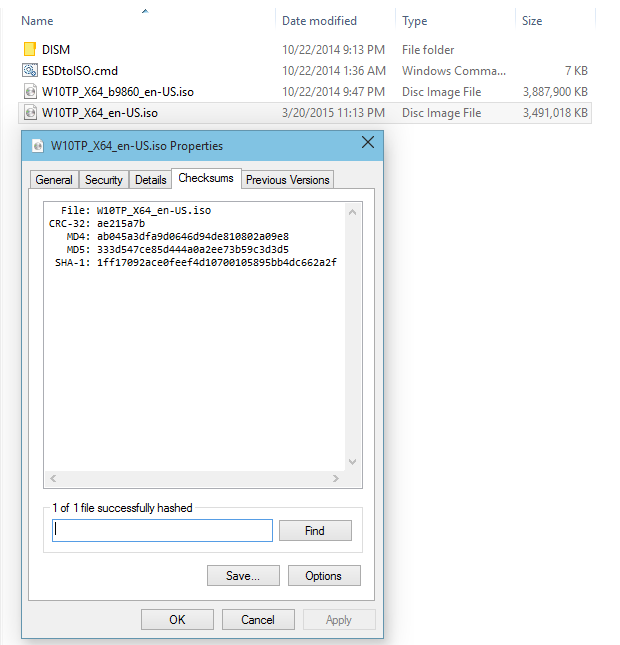
 ) you need to use the latest version. The zip file (link in quoted post) includes the binaries to a newer DISM than used in the tool in this tutorial.
) you need to use the latest version. The zip file (link in quoted post) includes the binaries to a newer DISM than used in the tool in this tutorial.
