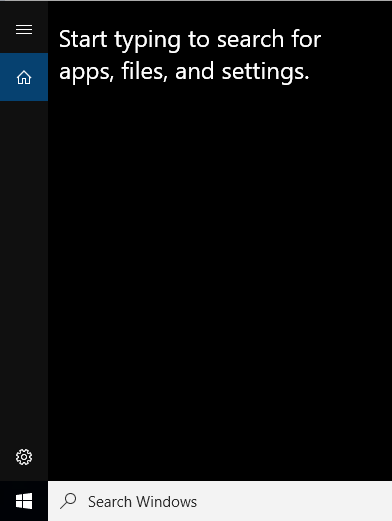New
#30
I just want to complete my last post:
I have 2 PC, 1 with OS x86 and the other x64.
In x86 the Search within settings was working, in x64 was not working at all, I was getting msg I posted above.
Since some days I have been trying to fix it in x64 but no luck.
Today, suddenly it was working and the only major thins was Disabling Firewall for Public and Private, and also doing a Repair for LAN Adapter. I think this is incredible.
Search by means of Task Bar (WIN+S) in both Laptops are not working unless I have a Internet Connection active and no MS Blocked IP.


 Quote
Quote