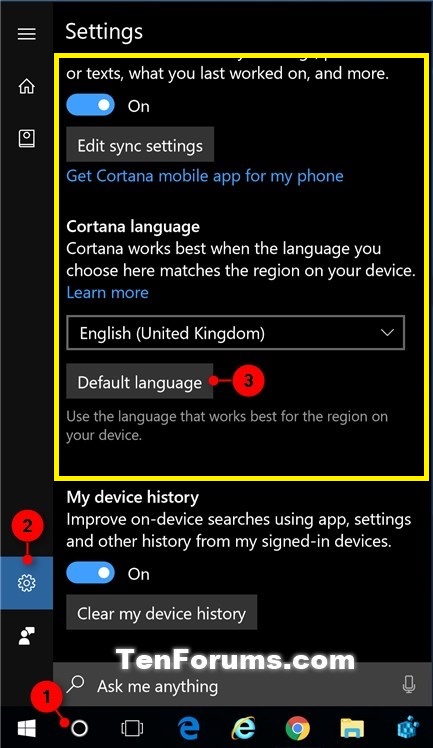New
#40
Enable or Disable Cortana in Windows 10
-
-
New #41
I don't see anything there that would disable Cortana. I assume that you don't have any "User Configuration" policies enabled/disabled.
Next thing to check is what region is your PC set to, and what language is Cortana set to? If these two don't match, it can cause Cortana to not always work.
Change Country or Region Home Location in Windows 10 - Windows 10 General Tips Tutorials
Change Cortana Language in Windows 10 - Windows 10 Apps Features Tutorials
-
New #42
-
New #43
It doesn't sound like you have the latest build of Windows 10 installed.
If you like, you might update to the latest non-Insider release build 15063.138 via Windows Update to see if that may help.
Cumulative Update KB4015583 Windows 10 v1703 Build 15063.138 - - Windows 10 Forums
-
New #44
Installed Update: Cumulative Update KB4015583 Windows 10 v1703 Build 15063.138
Current version after update installation [Screenshot]...

Anyway... Thanks Mr .::Brink::. :)
-
New #45
If you like as a test, set your region and Cortana language to English (United States), to see if it works afterwards.
-
New #46
-
New #47
How about after setting your PC's region to US as a test?
Change Country or Region Home Location in Windows 10 - Windows 10 General Tips Tutorials
You could try the command for Cortana in Option Two of the tutorial below to reinstall and re-register it to see if that may help.
Reinstall and Re-register Apps in Windows 10 - Windows 10 Performance Maintenance Tutorials
-
New #48
Default PC's region is set to US, I didn't change it.
I reinstalled Cortana using this method: Reinstall Cortana on desktop Accidentally uninstalled app - Microsoft Community

-
-
New #49
I must admit that I don't see any reason for why Cortana isn't working for you so far.
If you like, you could try doing a repair install of Windows to see if that may be able to fix Cortana.
Repair Install Windows 10 with an In-place Upgrade - Windows 10 Installation Upgrade Tutorials
Tutorial Categories


Related Discussions

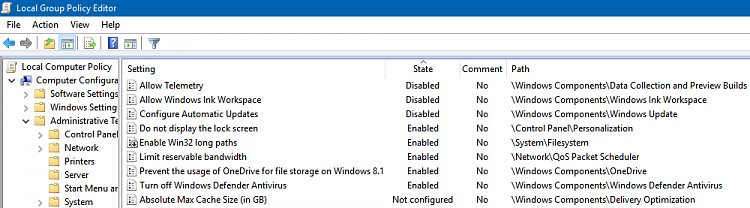

 Quote
Quote