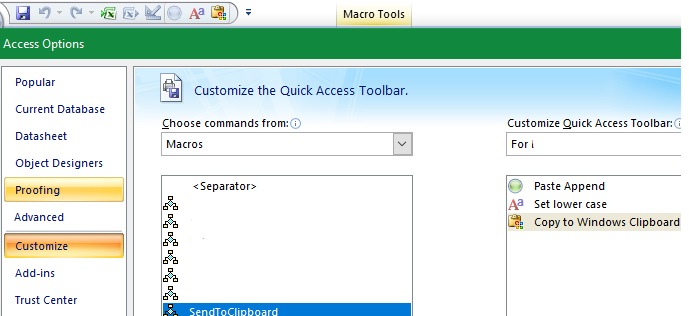New
#10
The waking up from power off was the problem annoying me!
So, as my computers and network is only at home, I dug in to the admin (W7) and set netplwiz.exe to allow me to login at start without inputting my password.
Then MWB can start its service and the mouse/keyboard on the other PC (switched on first) eventually become active on both without a temporary keyboard having to be cluttering up my table!
Tony
PS I wonder if MWB will install on a Win98 SE PC? Then I can get rid of my KVM which I use whenever I need to run some very old stuff?


 Quote
Quote