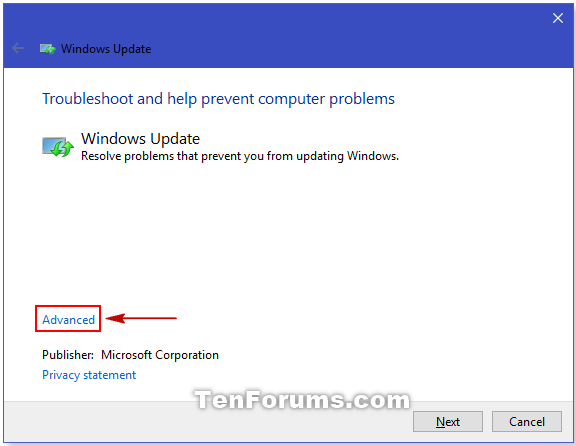New
#90
Resetting Windows 10
Hello Shawn. Tuesday's WUs didn't change my build number from (1607) 14393.693 to 14393.953. Gerry Cornell over at the MS Community kindly recommended this article of yours. I'm about 0.75 on the MS "tech knowledge scale" but this was so easy to follow. It worked (with only one slight query - below) so thanks very much for once again coming up trumps. Much appreciated.
At the top, you show a 'before & after' comparison of Installed Updates & in the 'after' it's shown as empty. Is that what it should shown for everyone? Mine were identical but after re-setting the Failed WU (KB4013429) as now on the main Update screen - you have an Update ready to be installed (or whatever). I installed that so now it's AOK!
Spoke too soon. I'd been having problems inputting this. Slow response, delete, some character keys & space bar not working - had to key in slowly & carefully. Then this crashed, & it's happened six times now. Thank goodness for Auto-Save. If I don't get back within an hour it will mean I didn't have the problem elsewhere. But thanks!!


 Quote
Quote