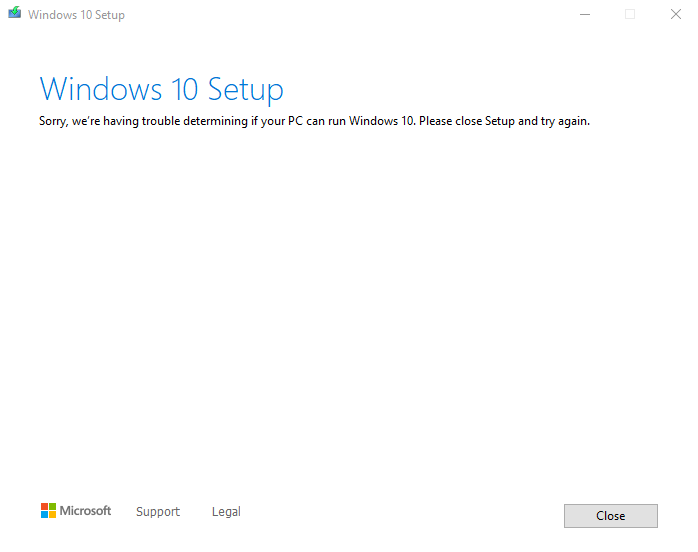New
#470
After running this script, I'm still getting error code 0x8007000D, and "some update files are missing or have problems". I've ran multiple sfc /scannows, all have come up clean. And Windows is otherwise running smoothly. I absolutely refuse to reinstall Windows for like the dozen-th time this year, and all because Microshaft can't get their crap together and push through a cumulative update. I'm tired of it.


 Quote
Quote