New
#430
Hello,
when i try to update windows 10 i get this code error(0x80070643) its probably related to windows defender
i tried the .bat file you updated and it always stop here
update it worked and restarted but i still get the same error when updating windows + when i try to open the services it says that administrator blocked you from opening this app
i tried to open the bat file again and it stop here
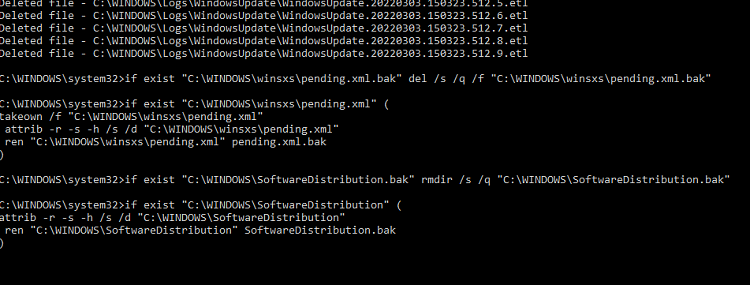
Last edited by riham; 03 Mar 2022 at 08:19. Reason: update


 Quote
Quote

