New
#200
Thank u. This is really cool.
Thank u. This is really cool.
I have another question:
Whats the standard/default start mode for the "wuauserv" service?
In your script it is set to automatic. But isnt it demand as default?
Correct. "Manual (Trigger Start)" (aka: on demand) is the default startup type setting for the "wuauserv" service. I just find that using "Automatic" instead can help allow it to automatically start easier as needed.
Either setting is fine though.
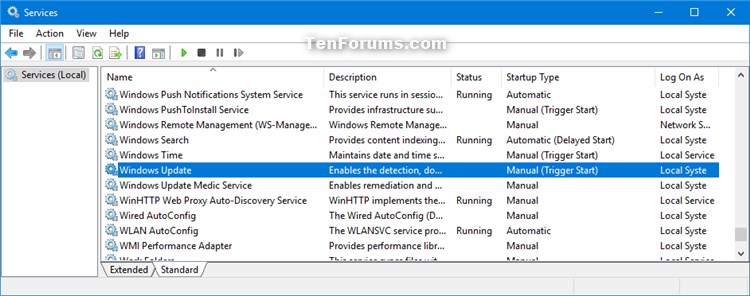
Allright, good to know.
Many many thanks for this tutorial. Updates were failing to install on my laptop over several months, the error codes were various and opaque, and running the WU troubleshooter failed to resolve the problem. Resetting Windows Update was the first step in getting things straightened out; January and February updates have both been installed with no errors and my system is up to date. This site is a huge help to me, and the tutorials are the best. Thanks again!
Hi @BSODHunter,
Here's an oldie but goodie site to use for default Windows Service Settings: Black Viper | www.blackviper.com He's been around since 1999. His list shows for your version of 10 (W10Pro) the setting is Manual (Trigger Start) but as @Brink; has stated Automatic will also work.
Sometimes it takes a bit of experimentation to see what works best for your machine because of all the different permutations out there.
The list is customizable where one can select to show all of the settings and if you click on Column Visibility and then click on the listings you don't want to show it will leave W10Pro showing by itself, I find this helps to cut down on confusion and allows you to concentrate on one's particular version of W10.
There is a lot of good information and you may want to pay particular attention to the "Services that changed from Anniversary Update to Creators Update include:" section as W10 is a work in progress and there will surely be more changes.
