New
#180
I did Restart immediately. I'll try again though.
I did Restart immediately. I'll try again though.
If all else fails, a repair install should fix all this for you.
Repair Install Windows 10 with an In-place Upgrade Installation Upgrade Tutorials
The Windows Update Service could not be stopped.
Then it closed.
I have been following this thread and attempting the .bat file fix with no success. Previously I was alerted something was wrong as the disk usage is always 100%. Checking for errors and scannow showed no issues with disk itself. Doing troubleshooter for WU fixed 2 of 3 problems and attempted to fix corrupted WU registry/database to no avail.
As the poster mentioned above, after restarting (at which an update was installed even though shut down did not say "update and restart") I went to WU and saw several updates waiting, one of which has been trying to download/install for over 3 weeks now: KB4041691. Clicked install and quickly was given same error message on each update: 0x8024001e. Even though the message below each item says the PC was turned off, that is not true. It has been sitting on my lap for about 4 hours on and off.
I was unsuccessful in stopping the services within Windows. I will try again in safe mode to stop services and run .bat file. I am so frustrated with this issue as nothing on the internet has been able to fix it yet. Hoping this site will help me resolve it as the laptop is unusable in its current state (i.e. lags in typing, touchpad, etc.)
Will report back shortly.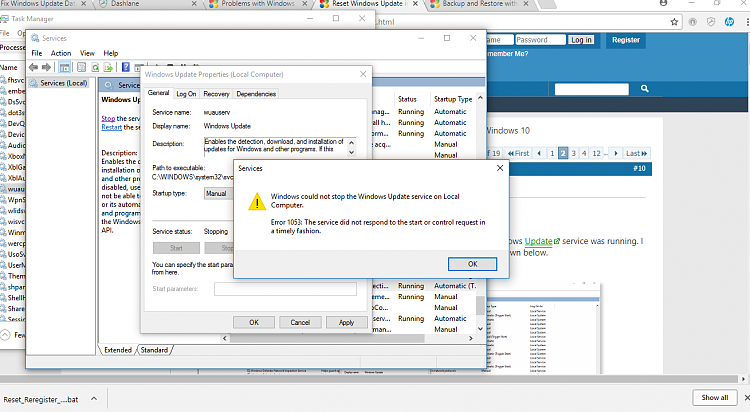
As an update since yesterday:
Used Macrium Reflect to make sys disk image (20 disks)
Tried to boot in safe mode by hitting F11 and power button (per user guide) and was given the option to use function keys to select safe mode with networking (F5) but it booted normally
Bat file did not work.
Ran troubleshooter for WU again and this time corrupt database said it was fixed
Got notification that WU had several updates which required reboot to finish installing
Restarted immediately and some installed/some failed..again
Ran sfc /scannow again
No problems found
After using msconfig to restart with selective startup I went back in to select normal startup and looked at services; one service which might affect this issue was STOPPED: Update Orchestrator Service for Windows Update
Never could completely stop WU service, however, if I choose stop the service and it simply says stopping (not stopped) I immediately see disk usage in task manager drop to 24% and fluctuate as high as 75% but then drops back down to 20% incrementally
See the following screen shots. As of the latest reboot just prior to posting this, again WU has updates ready to install with restart.

Update:
Immediately after posting last update, went into WU to see the update 1703 ready to be installed, not after restart, but from within W10. So I hit install. Got to 50% and see screen shot for Error 0x800705b4.
I am going to try one last time to get into safe mode and retry the .bat file. If that fails, or if no one can tell me if the aforementioned service Orchestrator for Windows Update has to be started in order for WU to actually work, I am at a loss. I will give it 24 hours for responses, otherwise may have to try the refresh option.
After my last post, I searched the error code last given in WU and found one step previously not tried: DISM.
I ran this and immediately after was able to update from 1609 to 1703 as well as other updates like flash. Then WU found the 1709 update and I got to 59% before it error-ed out. As of this morning, WU checked for updates and said my computer was up to date, despite the 1709 failed install. See screen shots. My disk usage is now back to normal (4% to 7%) and computer is responsive.
Last edited by myviolinsings; 01 Dec 2017 at 07:45. Reason: screen shots missing
hi there, i tried the fixes with your link but after restarting and trying to get windows updates, i still get the same error code.
Some update files are missing or have problems. We'll try to download the update again later.Error code: (0x80073712)
Hello Neil, :)
If you like, you could try doing a repair install to fix Windows Update.
Repair Install Windows 10 with an In-place Upgrade Installation Upgrade Tutorials
Last edited by Brink; 30 Dec 2017 at 14:05.
hi there, seems a bit of a drastic measure just because i cant install an update ? i only use this laptop for basic every day things....are there no simple fixes for this problem. regards Neil
