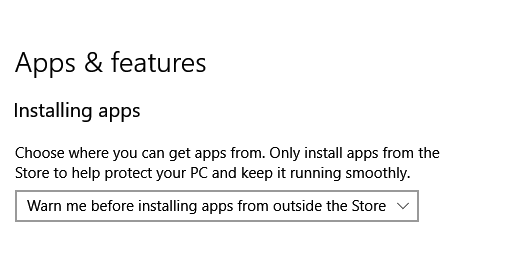New
#240
Hello Keith,
The "could not find c\programdata\microsoft\network\downloader qmgr.dat" message when running the .bat file just means it was unable to find that file to delete since it has already been deleted. It won't affect the .bat file from being able to successfully reset Windows Update.
Do you get any other message when you click on "Check for updates" in Windows Update?
If you currently do not have the latest version 1803 of Windows 10 installed, you could see if the "Windows 10 Update Assistant" may be able to get you fully updated.
Update to Latest Version of Windows 10 using Update Assistant | Windows 10 Tutorials
If you do currently have the latest version 1803 installed and just need the latest build 17134.191 installed, then you could try manually downloading and installing the KB4340917 update instead if it won't install via Windows Update.
Cumulative Update KB4340917 Windows 10 v1803 Build 17134.191 - July 24 - Windows 10 Forums



 Quote
Quote