New
#80
Add or Remove Default New Context Menu Items in Windows 10
-
-
New #81
Unfortunately doing a repair install did not fix it. Do you think using registry files like the ones you shared would work for Word and Excel?
-
-
New #83
I have Office Professional Plus 2010 installed. I imagine that it is unlikely that you have the same version, but thanks a million in advance if you do and if you are indeed able to get REG files for them!
-
-
New #85
Thanks anyway :) I hope I'll be able to come across a solution somewhere.
-
New #86
Hi Arishem:
I downloaded a freeware new menu handler some time ago & it may do what you want.
It's at ShellNewHandler download | SourceForge.net
Hope this helps.
-
New #87
Hi phrab, thanks for this! I had already tried using ShellNewHandler and shellmenunew, but neither worked to fix my issue. When I tick everything on ShellNewHandler, the following options do show up in the 'New' context menu:
- Folder
- Link
- Microsoft Access database
- Microsoft PowerPoint presentation
- Microsoft Publisher Document
- WinRAR archive
- RTF Document
- Text Document [thanks to Brink's fix]
- WinRAR ZIP archive
However, the following still do not appear:
- New .bmp document
- New contact
- New Excel Sheet
- New Word Document
I'm not interested in any of the items on the first list except for new folder, new link, new powerpoint and new txt document, so I've left the others ticked off, and I am not interested in having 'new .bmp file' or 'new contact' either, but I hope I'll be able to get 'New Word Document' and 'New Excel Document' to appear again. I have absolutely no idea of why they suddenly disappeared.Last edited by Arishem; 15 Dec 2021 at 05:26.
-
New #88
@Brink Help plz

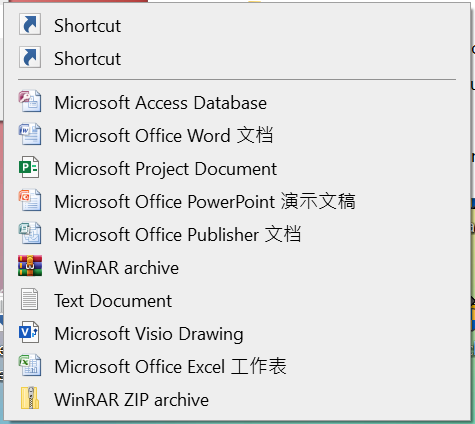
Help please first image is before I use Restore All Context Menu Item Registry File and second image is after I use Restore All Context Menu Item Registry File.
I looked at the old comments and I keep seeing you guys talking about file type association but what does new context menu has to do with file associate?? I have zero understanding
-
-
New #89
Hello Bob,
As a test, download and merge the REG file for the Folder item in the table of the tutorial below to restore the default association and registry entries for Folder to hopefully fix this for you.
Restore Default File Type Associations in Windows 10
Tutorial Categories


Related Discussions


 Quote
Quote
