New
#10
How to Change Feedback Frequency in Windows 10
-
-
New #11
Hey Cliff, :)
The Rules key doesn't get added until after a change has been made to feedback frequency in Settings.
Of course, this isn't possible to do right now in the latest build, and is the reason for adding Options 3 and 4 until this is hopefully fixed soon.
-
-
New #13
poor wording doesn't even begin to describe the screen showing the frequency option locked as "automatically (recommended)"
thanks for the fix.
-
New #14
" Data Collection and Preview Builds in Local Group Policy Editor "........................not present in my Win10 1803............!!
Using regedit ....
Yep, finally found it , bit difficult , language-problem ( English to Dutch )............
All set now............
Last edited by pietcorus2; 29 Jun 2018 at 04:40.
-
-
New #16
how would you do this =- on a Reg add or would it be a REG DELETE
REG ADD "HKCU\SOFTWARE\Microsoft\Siuf\Rules" /V NumberOfSIUFInPeriod =-
or
Reg DELETE "HKCU\SOFTWARE\Microsoft\Siuf\Rules" /V NumberOfSIUFInPeriod
I answer my own question
Reg DELETE "HKCU\SOFTWARE\Microsoft\Siuf\Rules" /V NumberOfSIUFInPeriod /F
-
Tutorial Categories


Related Discussions

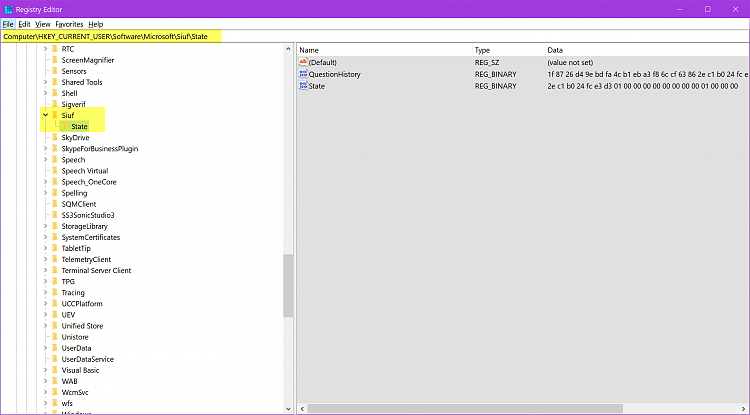

 Quote
Quote


