How to Change Tab Width Mode in Windows Terminal app in Windows 10
The Windows Terminal is a modern, fast, efficient, powerful, and productive terminal application for users of command-line tools and shells like Command Prompt, PowerShell, and WSL. Its main features include multiple tabs, panes, Unicode and UTF-8 character support, a GPU accelerated text rendering engine, and custom themes, styles, and configurations.
Starting with Windows 10 build 21337, Windows Terminal is now an inbox app.
You can change the tab width mode in Windows Terminal to set the width of the tabs to one of the following modes:
- Equal makes each tab the same width.
- Title length sizes each tab to the length of its title.
- Compact will shrink every inactive tab to the width of the icon, leaving the active tab more space to display its full title.
See also:
This tutorial will show you how to change the tab width mode for the Windows Terminal app for your account in Windows 10.
Here's How:
1 Open the Windows Terminal app.
2 Click/tap on the down arrow button on the top bar, and click/tap on Settings Ctrl + , (comma). (see screenshot below)
3 Click/tap on Appearance in the left pane. (see screenshots below)
4 Select (dot) Equal (default), Title length, or Compact for what you want under Tab width mode on the right side.
5 Click/tap on Save at the bottom right.
6 You can now close the Settings tab or Windows Terminal if you like.
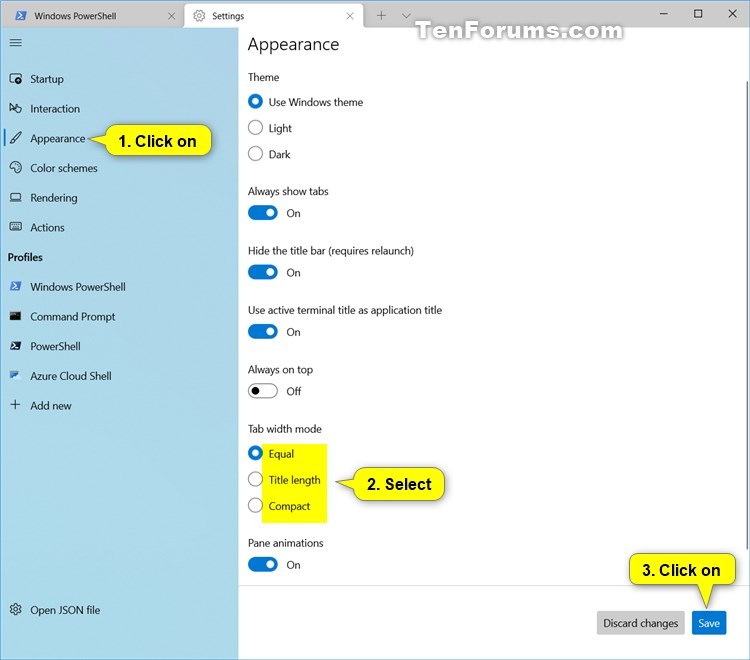
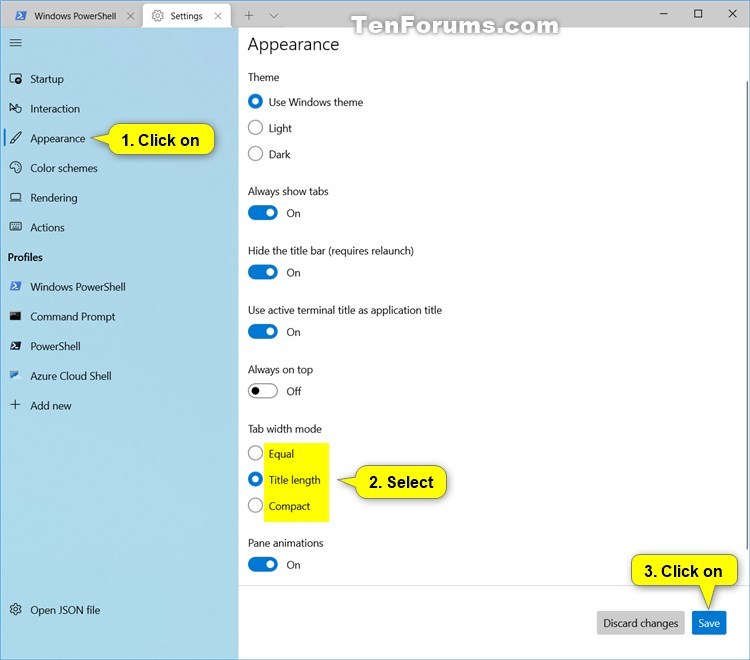
That's it,
Shawn Brink
Related Tutorials
- How to Enable or Disable Always Show Tabs in Windows Terminal app in Windows 10
- How to Hide or Show Title Bar for Windows Terminal app in Windows 10
How to Change Tab Width Mode in Windows Terminal app in Windows 10
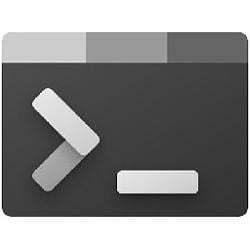
How to Change Tab Width Mode in Windows Terminal app in Windows 10
Published by Shawn BrinkCategory: Apps & Features27 Apr 2021
Tutorial Categories


Related Discussions


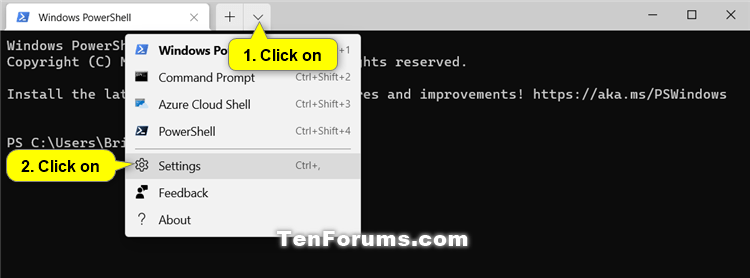
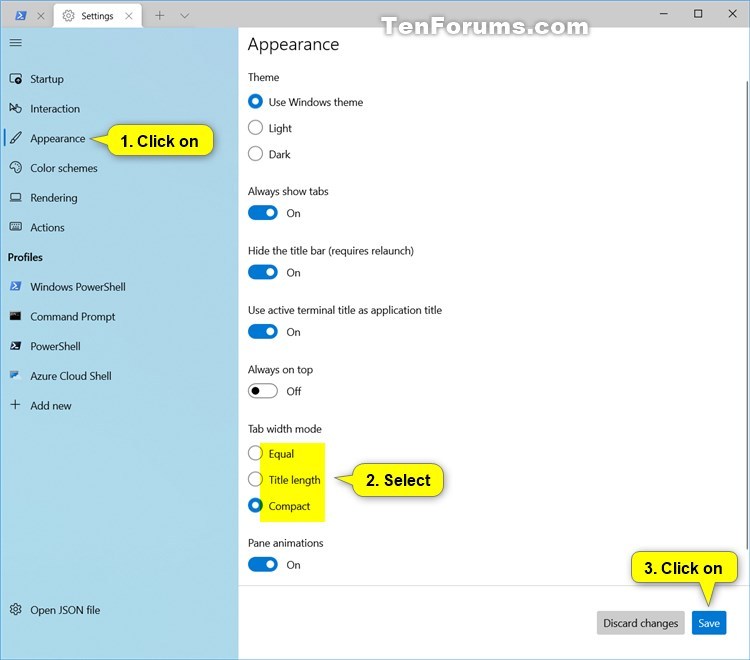

 Quote
Quote