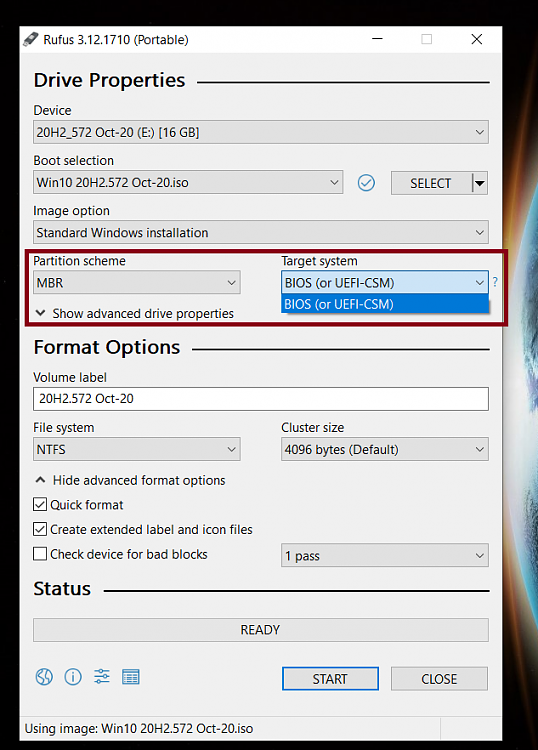New
#550
hi @Brink
Is there any way to prevent Rufus making two different partitions like this
While Making a Win10 ISO in UEFI-GPT Like this?
If this is already asked and/or answered here (or anywhere on the internet), kindly share the link.
Last edited by Brink; 08 Oct 2020 at 11:15. Reason: attached uploaded file




 Quote
Quote