New
#520
Create Bootable USB Flash Drive to Install Windows 10
-
-
New #521
Need some clearification
I bought Windows 10 pro through Microsoft and have it installed. Several months ago I followed your tutorial to make a backup on a UBS drive so it will install the latest version at that time. I don't know if I got this email because I am still subscribed to the thread. I don't remember what version it was I copied to the USB drive following your tutorial, I want to say it was after the may update or creation update.
It says it has been updated on your tutorial and nor this is my version,
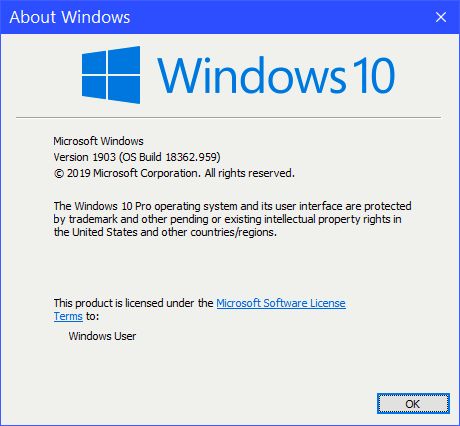
Should I follow your tutorial again to make sure I have the most recent one? if so could you please send me a link to backup my Windows 10 pro to a USB so if I have to install from a clean install I ahve the most recent version.
Thanks
-
-
New #523
-
New #524
Correct. It's for the latest public 19041.388 build.
You can use option 1 below to create a new USB.
Create Bootable USB Flash Drive to Install Windows 10
-
New #525
-
-
New #527
-
New #528
As Brink says, just let the MCT process do its thing. It will wipe the drive clean then format as FAT32 as part of the process. FAT32 does have a limit of 32GB.
-
-
New #529
Thanks guys, I got my USB done with the latest version.
It did take me 2 times because I misunderstood one step.
In the tutorial it says in step 6,
6Uncheck the Use the recommended options for this PC box. (see screenshot below)
Leaving the Use the recommended options for this PC box checked will have the Media Creation Tool create a USB flash drive that's the same language, edition, and architecture as the current PC.
Even though it clearly states to Uncheck the Use the recommended options for this PC box. (see screenshot below)
After reading the second part I asked myself why wouldn't I want it the same as this PC??? Then I thought about ti and I'm sure you uncheck it in case you ever have a different PC you need to install windows 10 on. Somethings I over think things.......lol
I also realized that the last USB I made was wrong it was a ISO, this one is correct!!!
Shawn you rock! and thanks for the confirmation Berton !!
Tutorial Categories


Related Discussions


 Quote
Quote
