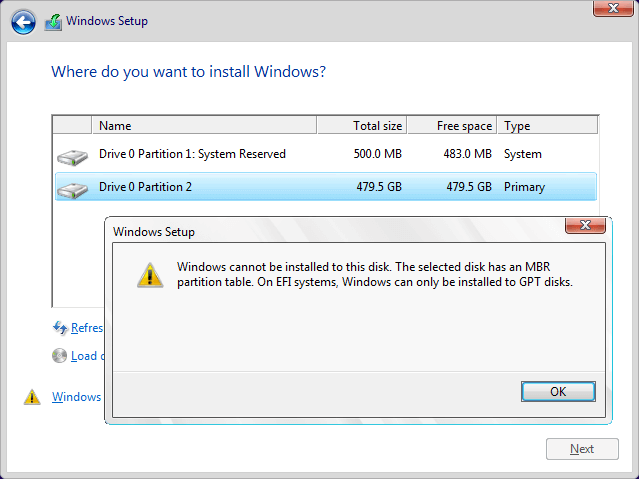New
#440
Yes, if you boot from UEFI it will automatically set up GPT for your Windows 10 OS. Thats exactly the way I install Windows 10 so I know from my own experience. You will know its GPT when youre installation has finished. You can either check it in Disk Management or use Diskpart to check


 Quote
Quote