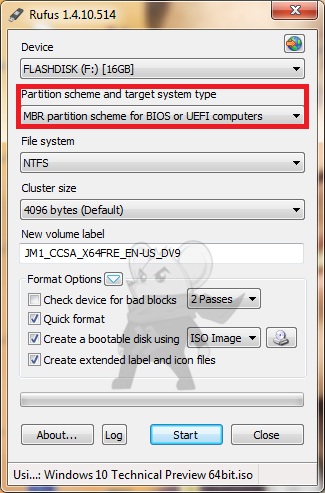New
#120
USB size please?
Hi, firstly thanks, Brink, for really clear instructions, I'll let you know how I get on :)
I've read elsewhere that 4gb usb is sufficient for this, but wonder if that is correct? Seems awfully small, somehow. I'd rather pay a bit more and get a bigger drive to be safe, if that's what's needed.
Thanks,
Jay
Last edited by jayarte; 28 Oct 2015 at 18:19.


 Quote
Quote RUFUS has updated again, to version 2.5...
RUFUS has updated again, to version 2.5... ,
,