New
#50
Restore Default Location of Personal Folders in Windows 10
-
-
New #51
Thank you . Yes, I mean the original location of "Documents" as it first was first automatically designated by windows after a fresh install with no customization.
. Yes, I mean the original location of "Documents" as it first was first automatically designated by windows after a fresh install with no customization.
Just to confirm, the intended result of this tutorial is not to relocate all my files back to the original documents location, simply to re-establish the original documents location as the default?
It was always necessary to manually move my files back to the original documents location even after completing the tutorial?
(Sorry I just got lost at the designation of "old folder" in the last few steps. To me old meant original... not the place the files were moved to... so I just want to make sure I understand before doing anything risky.. but I'll back up :) once again I am so super appreciative of this guide and the assistance! ).
-
New #52
Option 1 would restore your default Documents folder location and move the files with it.
Option 2 would only restore the folder location. You would have to manually copy/move the files to it.
-
New #53
Hi I'm having a problem. After running your .bat files, I have had some problems with applications no longer running properly or just not running at all. Also after I restarted, I got greeted by an error message. Please help me.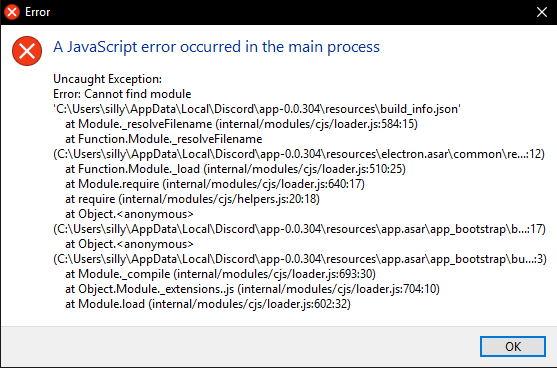
-
New #54
Hello Brainless, and welcome to Ten Forums.
What method did you use to move the folders originally?
Did you originally move only the folders from your user profile folder, or did you move your user profile folder?
-
New #55
-
New #56
In that case it may be best to do a system restore using a restore point dated before you originally moved the folders by mistake to hopefully sort out the error messages.
-
New #57
thank you so much Brink, the bat files solved my issue regarding the default location of libraries.
-
-
-
New #59
I moved Music folder into D:\ and accidentally merged it with D:\ drive. Now I've been able to restore Music folder into C:\ again using that .bat method. Thank you Shawn. This made my day.
Tutorial Categories


Related Discussions


 Quote
Quote
