New
#30
Hi Shawn - Just a quick thank you for posting this - had to download the bat file & it worked like a charm. Rgds
Hi Shawn - Just a quick thank you for posting this - had to download the bat file & it worked like a charm. Rgds
Hello Brink,
I enjoy your tutorials and enjoyed this tutorial also.
I do regularly move folders to 'D' Drive as most of the PC users do.
I noted that after changing folder location e.g., 'Downloads'
a folder exactly of the same name is created in the same location.
Thus two 'Downloads' folders are visible when user's Folder is opened.
I may have failed to express myself - thereore, I am attaching a screen shot
to explain the point.
There is definitely some explanation - but it is not known to me and my
attempts to find an answer so far have eluded me.
I would be glad if you enlighten me on the issue.
With regards,
samirgood
Hello samirgood, and welcome to Ten Forums.
Refresh (F5) the window to see if that may help if it's just a glitch for showing two "Downloads" and "Documents" folders.
If it doesn't, the what does their properties show for their full path and name?
I followed a tutorial for moving default data folders that wasn't clear about the new location. I got the impression that when I selected "move" and browsed to a new location, that the default folder ITSELF would be moved to that new location (rather than moving just the ASSIGNMENT of default folder).
I had previously made my own 'documents' 'pictures' etc folders inside my Onedrive when I first got my computer (I didn't know I could move the defaults back then) so I renamed these as documents2 etc so that there wouldn't be a name clash when I moved the defaults folders over.
So, like many others, I accidentally made my whole Onedrive folder the default videos folder (I did my video folder first as my default video folder had nothing in it).
Research, and almost every OTHER tutorial I found, told me that it was exactly what I SHOULDN'T do. Bit late for that though.
First thing I tried, upon discovering your gem of a tutorial, was using 'Shell:My Videos' to find my default videos folder and I reset it to default WITHOUT moving the files, as all the files in it belong in my Onedrive.
This seemed to work. Except when I then clicked on my Onedrive icon down the left hand side of Windows explorer I couldn't access anything inside. It displayed the next layer of folders as expected, but if I tried to click on them it would create an error saying that it couldn't find those folders, that they weren't there anymore.
Cue mild pre-panic.
Before activating full panic, I navigated to my Onedrive via it's actual address, and discovered Onedrive in D:\ drive was present and intact and I could access all my files in it.
So I don't panic, but I'm still left with a mess.
I was still left with my sidebar "Onedrive" leading nowhere despite showing folder infrastructure. It was still showing the address for an original default folder, that is C:\users\my username
So I downloaded and ran your BAT file for repairing the video default folder.
This seemed to worked in that the sidebar 'Onedrive' no longer displayed broken folder infrastructure. But now it thinks it's empty. And the computer still thinks that the sidebar 'Onedrive' is supposed to be a user default folder, and is in the place of where my actual Onedrive icon would sit. You can see this on the left of my screenshot - No files, no data, and an address derived from the C:\users\my username.
If I go to the location tab for this 'Onedrive' it still has "Files in the Videos folder are stored in the target location below." Note: the repaired 'Videos' folder at the C:\Users\my username also displays this paragraph. So do I now have two default video folders? Or are these folders the same thing, and just LOOK like either 'Videos' or 'Onedrive' depending on where you look at it?
I navigated to my REAL Overdrive via its expected address and pinned it to Quick start so that I could get at it easily. You can see that in the middle of screenshot - correct address, full of juicy data - but it's only in the quick menu. When it's supposed to be where the broken 'Onedrive' icon links to. I THINK that I could edit the broken 'Onedrive' icon's location to show the true address of my Onedrive, but I'm scared that would just break it more.
Also, for some reason, I now have a users folder in my D: drive. You can see this on the right hand side - unexpected address and no data, just a few subfolders (including 'Videos' - do I now have THREE default video folders?)
If I try to save a new word document, it will automatically navigate to this particular 'documents' folder. If I right click on any of these folders and select 'Properties' there is no 'Location' tab. They shouldn't exist but I'm too scared to delete anything now.
So everything is messed up and I'm scared to touch anything or restart my computer in case I set my mistakes in stone.
Please help. =(
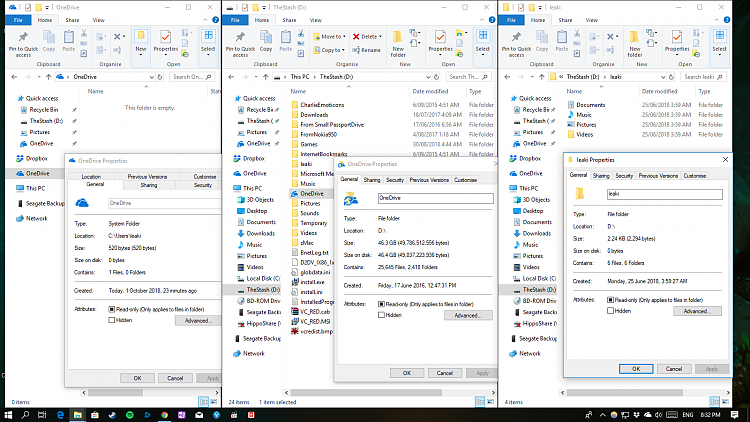
Hello @SpiritedSojourn, and welcome to Ten Forums.
I would first recommend to backup anything that you do not want to lose to another location than any of these just to be safe. Preferably on a different hard drive.
As a test, type %UserProfile% into the address bar of File Explorer and press Enter to see the location of your user profile folder. This will let you know if it's truly on "D" or not.
If "This PC" is selected then %userprofile% does indeed redirect to C:\users\my username. Updating my backup now. What should I do next?
Next, verify the location of your OneDrive folder by doing step 3 below, and see what the location shows at the bottom like below.
Choose Folders for OneDrive Selective Sync in Windows 10 | Windows 10 Tutorials
If it's not on "C", then you can use the method in the tutorial below to change it.
Change Location of OneDrive Folder in Windows 10 | Windows 10 Tutorials
Ah, thank you. It is on D:\Onedrive which is where I want it.
I had mess about with my back up and it required a restart for me to get to a point of creating a new backup. Since then the 'fake' Onedrive in my Explorer sidebar that has nothing in it and thinks it's a default video folder, seems to have resolved itself. It now links to the actual Onedrive location, shows folder infrastructure and lets me access the files.
And I've deleted that extra pseudo-users-folder in my (D:) drive.
So I THINK, that everything is fixed now. Thank you very much for your help.
Last edited by SpiritedSojourn; 01 Oct 2018 at 22:22. Reason: Adding more information
