New
#500
Clean Install Windows 10 Directly without having to Upgrade First
-
-
New #501
does this "gatherossstate" upgrade route to Win10 still work?
I have a laptop with Win7 Pro, activated by digital licence. I want to upgrade to Win10, and (from another thread) was linked to this tutorial.
This "gatherosstate" option for getting to Win10 has been available for some 5 years or more. I've read the 51 pages of forum comments, the last of which was Oct 2020. And it looks as if Brink reviewed the tutorial fairly recently.
I'd just like to check and confirm that this route is still valid, as it seems I have a choice for installing Win10:
- either I take this option, gatherosstate/GenuineTicket/clean install, if it still works;
- or I do the more usual upgrade from Win7 to Win10 using the Media Creation Tool to do a direct upgrade of my existing system (and - if I want to - I could then do a clean install after the upgrade).
Comments seem to vary. Some say that it's better to clean install Win10 than to upgrade Win7 to Win10 (because of possible driver issues etc).
But I'm attracted to the direct-upgrade-in-place, as I would quite like to retain some of the programs and settings in my Win7 setup when I move to Win10.
So I'm having difficulty deciding which of these two routes to follow (assuming both are still available). Any advice would be welcome.
-
New #502
The 'gatherosstate' option should still be available, it uses the same mechanism as in in-place upgrade does to determine that your Win7 was activated - just as a two step process rather than all-in-one during the upgrade.
If you want to keep installed software then the in-place upgrade is your only option. Why not make a system image with Macrium Reflect Free before you start? That way you could restore the original system and start over, should you not like the results first time round. You don't need to install Macrium on the Win7 machine, you can make a system image by booting from the Macrium recovery media made on another PC.
-
-
New #504
Once again, @Bree is on hand to give help and encouragement.... thank you! And to @kado897 for the confirmation that this "gatherosstate" method worked, at least in 2019!
I have no personal data on this particular laptop, and even the software is not irreplaceable, but I was certainly aiming to make a disk image, as an insurance policy, before embarking on the upgrade. I have used Macrium before, but a long time ago,. More recently I have got to grips with Clonezilla, an open-source disk-imaging tool which seems to be very reliable.
So I'm minded to try the "gatherosstate" option, and proceed from that to a clean install of W10. Hope it all works.....
- - - Updated - - -
In fairness to those who offered advice, I ought to report on how my upgrade went.
Having made a disk image of my Win7 setup, I thought I would try the in-place upgrade from Win7 to Win10 first, with the aim of keeping the existing settings and software. If (as some had warned) this didn't work well, I could always restore the image, and go for the "gatherosstate" option and clean install of Win10 instead.
The upgrade - using the Media Creation Tool and Brink's tutorial - went exactly as expected. At the very last stage, up came a message saying "It's taking a bit longer than expected but we'll get there as soon as we can"..... and eventually after I suppose about an hour, the process was complete.
A notification popped up, as expected, that Microsoft Security Essentials had been replaced by Windows Defender; and a couple of OEM Lenovo programs (Rapid Boot and Power Manager) were apparently removed because they don't work with Win10. But I reviewed and updated drivers as necessary, and all seems well.
The only other hiccup was a curious bit of behaviour when opening and closing the other two user accounts. Initially I could not find the 'switch user' button (you have to use Ctrl, Alt, Del). But even when no other user was logged in, clicking Shut Down produced a popup warning that other users were still logged on. I searched the forum and found this thread, which discussed the issue back in 2018, suspecting a bug in an earlier version of Win10. Post #22 in that thread provides the solution. So I did that, and it worked. Just thought I'd mention that the problem still seems to occur.
Anyway, all is sorted. Just one more Win7 laptop to upgrade to Win10. This forum and tutorials have been absolutely superb. Many thanks to @Brink, @Bree, and others who commented.
-
-
New #506
As of 2022 i cannot seem to get this method to work. (saving the genuineticket.xml, and putting it back after install)
-
New #507
Welcome to Ten Forums
What are you trying to install, Windows 10 or Windows 11?
If it's 11, then you cannot get a digital licence starting from an activated Windows 7 whether that's by an in-place upgrade (I tested that here) or the gatherosstate method. As far as I am aware it should still work going from W7 to W10 though. Once there's a digital licence for the PC you could install 11, they both use the same digital licence.
-
New #508
Windows 10.
When was the last time you successfully upgraded a "new" machine using this method?
For me the gatherosstate method worked perfectly until a couple months ago.
But recently i had 2 machines that refuse to activate after a clean install.
A regular upgrade still worked, but costs so much more time, because it requires another clean install afterwards.
Maybe Microsoft removed or changed something in 21H2. Haven't tried with older versions.
-
-
New #509
Not recently....
For me the gatherosstate method worked perfectly until a couple months ago. But recently i had 2 machines that refuse to activate after a clean install.
A regular upgrade still worked, but costs so much more time, because it requires another clean install afterwards.
Maybe Microsoft removed or changed something in 21H2. Haven't tried with older versions.
I can test this. I've created a new Hyper-V virtual machine, installed Windows 7 and activated it. A new VM is like any other 'new' machine, it will not have any digital licence recorded on the MS activation servers.
It's late here, and it's got a lot of updates to catch up on. I'll leave it updating over night and start testing gatherosstate tomorrow.
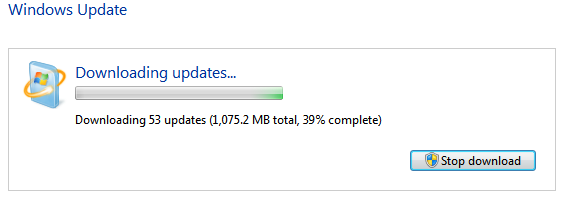
Tutorial Categories


Related Discussions


 Quote
Quote