How to Add or Remove Quick Launch from Send to Context Menu in Windows 10
The Quick Launch toolbar is located on the taskbar when added, and is a convenient way to open programs. You can add or remove shortcuts in the Quick Launch folder so that you have easy access to items from the Quick Launch toolbar that you frequently use.
The Send to context menu makes it easy for you to quickly send a copy of items (ex: files, folders, libraries) to Bluetooth device, Compressed (zipped) folder, Desktop (create shortcut), Documents, Fax recipient, Mail recipient, and removable and network drives.
If you added Quick Launch as a toolbar on your taskbar, then the Send to context menu will make moving or sending a copy of items you want to Quick Launch easier.
This tutorial will show you how to add or remove Quick Launch from the Send to context menu of your user account in Windows 10.
EXAMPLE: Send to -> Quick Launch context menu
Here's How:
1 Open File Explorer (Win+E), type shell:sendto into the address bar, and press Enter. (see screenshot below)
2 Right click or press and hold on an empty area in the SendTo folder, click/tap on New, and click/tap on Shortcut. (see screenshot below)
3 Copy and paste the location below into the Create Shortcut location field, and click/tap Next. (see screenshot below)
4 Leave the name Quick Launch, or type a name you want instead, and click/tap on Finish. (see screenshot below)
5 Quick Launch is now added to Send to.
To remove Quick Launch from the Send to context menu, you would just need to delete the Quick Launch shortcut in the SendTo folder below.
That's it,
Shawn
Related Tutorials
- How to Add or Remove Quick Launch toolbar in Windows 10
- How to Add or Remove Send to Context Menu in Windows 10
- How to Add or Remove Items in Send To context menu in Windows 7, Windows 8, and Windows 10
- How to Restore Default Send to Context Menu Items in Windows 10
- How to Add or Remove Drives in Send to Context Menu in Windows 10
- How to Enable or Disable Delay Send to Context Menu Build in Windows 10
- How to Add Printer to Send To Context Menu in Windows 10
Add Quick Launch to Send to Context Menu in Windows 10
-
New #1
Hi, Brink. In my case it coping file to Quick Launch, did no create shortcut
-
New #2
Hello ExaFlop, and welcome to Ten Forums. :)
Did using Send To -> Quick Launch place a copy of the file in your Quick Launch folder below?
%UserProfile%\AppData\Roaming\Microsoft\Internet Explorer\Quick Launch
-
New #3
Yes, Brink.
Yes, when I create Quicklaunch shortcut in SendTo folder, each item send to Quick Launch is copied, not linked.Last edited by Brink; 10 Nov 2016 at 07:24. Reason: Removed broken link
-
-
New #5
This didn't work with the current user location for me until I specified the specific user path.
Code:C:\Users\xxxx\AppData\Roaming\Microsoft\Internet Explorer\Quick Launch
-
-
New #7
-
-

Add Quick Launch to Send to Context Menu in Windows 10
How to Add or Remove Quick Launch from Send to Context Menu in Windows 10Published by Shawn BrinkCategory: Customization
28 Feb 2020
Tutorial Categories


Related Discussions


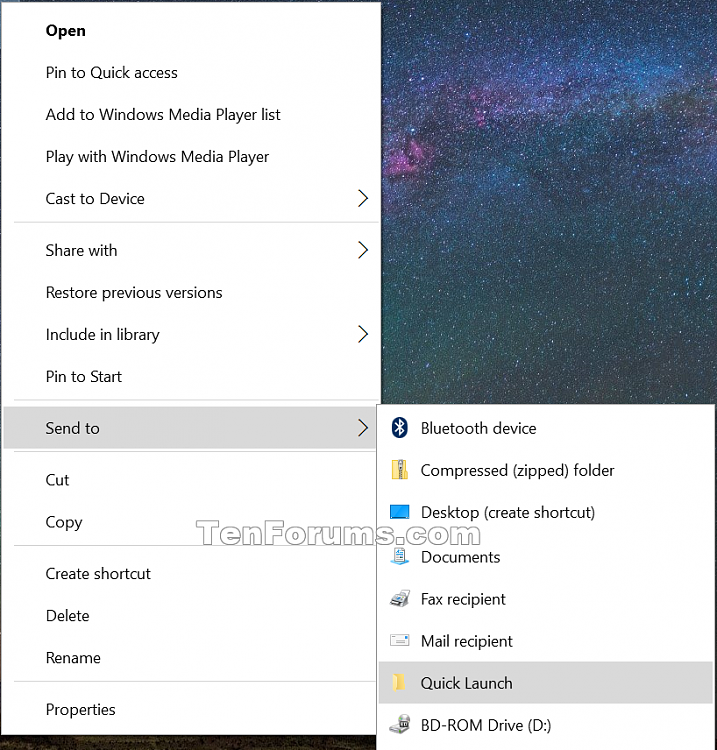
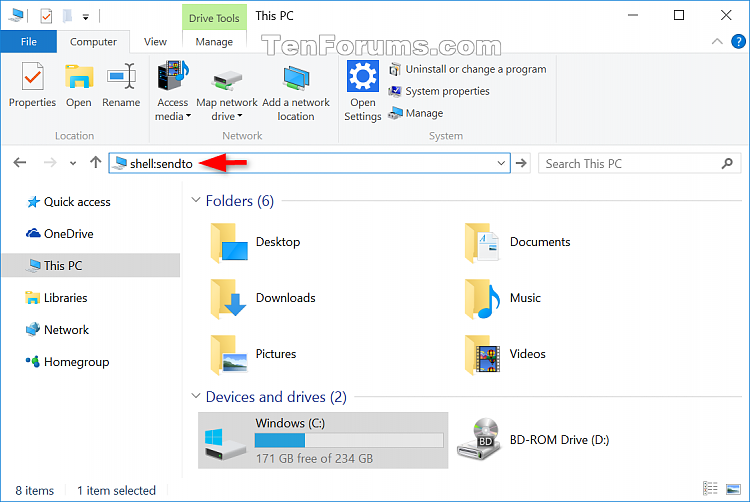
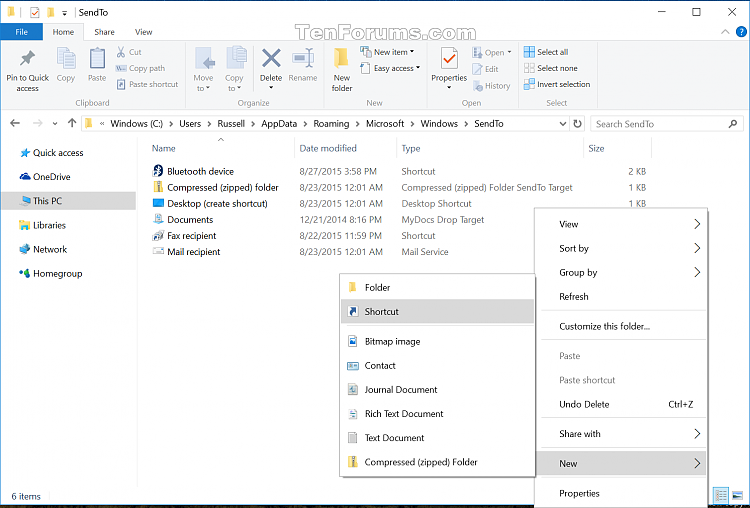
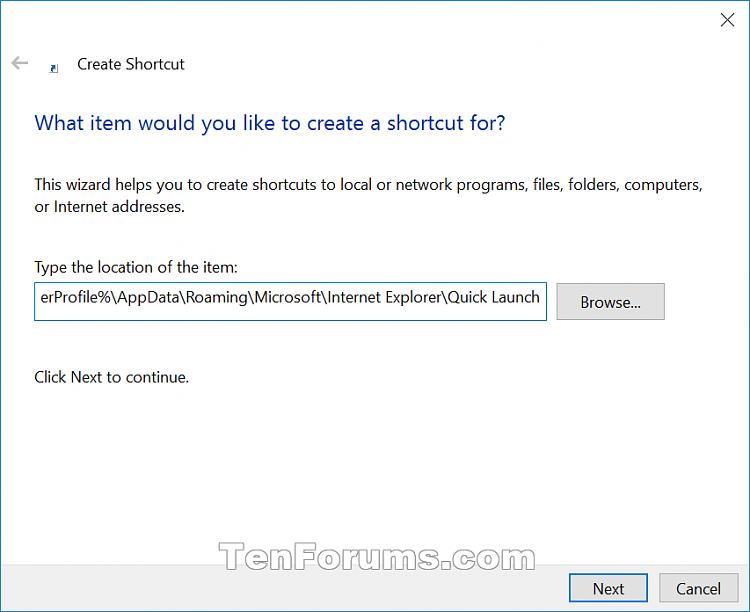

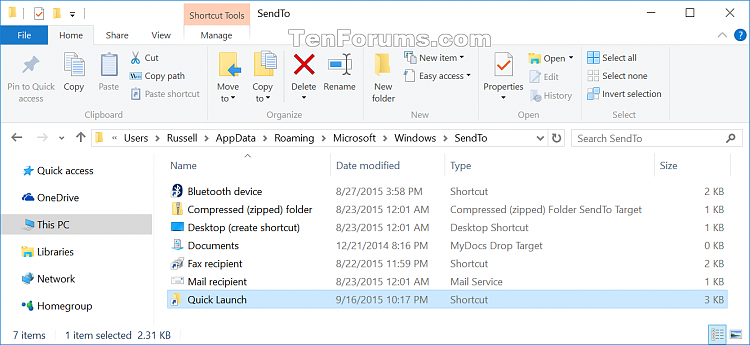

 Quote
Quote
