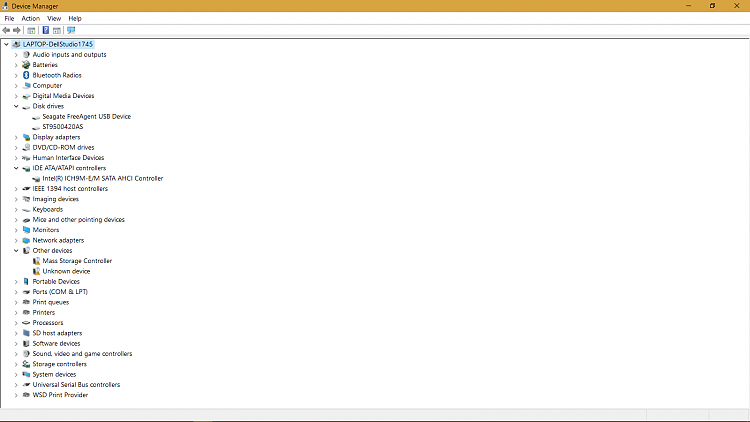New
#80
Enable AHCI in Windows 8 and Windows 10 after Installation
-
-
-
-
-
-
New #85
Do you have the SSD already connected? as something is showing under Other Devices and one of them is a Mass Storage Controller and something else that is not installed correctly.
It appears your AHCI Controller is in IDE Mode , as it is listed under IDE IDE/ATAPI Controllers so you should be able to switch the HDD Controller in the BIOS to AHCI and then Clean install Windows , this Tutorial is really for those who don't want to or can't do a full reinstall after setting it Correctly in the Bios.
*** of course both screenshots are showing now :)
KB.
-
New #86
Thank you. I will do that.
One more question I had not thought about...Do I need to create a disk to boot the SSD from so I can transfer the image for the recover process? I am certain I do so where will I find that? Is it just a recovery disk I can make using Windows or is there something else you can recommend?
To answer your question No the SSD is not attached. Those two unknown devices showed up after I did a clean installation of the Insider Preview build I am currently running. I have no idea what they are and everything is running fine. I am attaching screenshots from their properties windows in Device Manager. Maybe they will give you an idea of how I can find out what they are?
Thanks,
Danny R

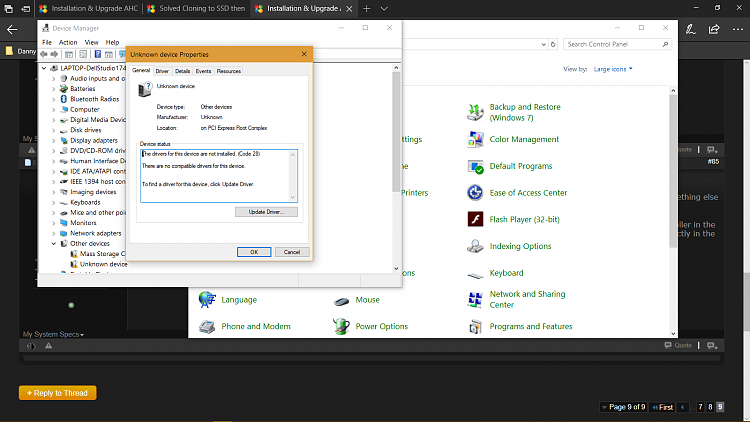
-
New #87
You are missing Drivers for Something , is this an older Laptop ? does it have Windows 10 Support ? Or do you have something attached to the Laptop via USB etc?
Did you try to enable AHCI in the bios already ? Or Raid?
The PID on the Driver Details Page might let you google the Device and find out what it is , you probably aren't the 1st person with the issue...
This is mine but this computer is use Raid mode so my Intel ICH10R Mass Storage Controller is seen Under Storage Controllers instead. try googling the last of the 4 numbers shown below from YOUR system for the 2 unknown devices.
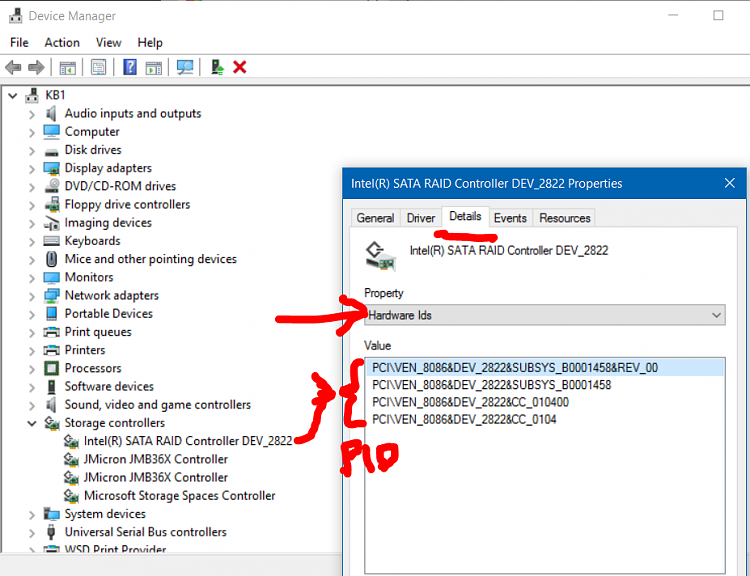
You can't use a Recovery Disk to Reinstall Windows AND swap IDE to AHCI windows would not BOOT. For backups and Recovery I use Macrium Free and make sure I make the Rescue CD or USB Key , works great , takes a 1/2 hr to Roll the Computer Back if M$ screws another Update Up and saves me :)
KB
-
New #88
To answer your question about the usb mass storage and unknown devices...turns out they are micro card reader and a pci bridge drivers that didn't get reinstalled when I did a recent clean installation of Insider Preview. they have both been updated.
I am in fact using Macrium Free for the SSD install. I will reboot my system and change the AHCI settings then insert the WinPE boot disk I created and reboot again and image the saved partitions to the SSD, correct?
Then change the BIOS again if necessary to make the SSD the first thing to boot from and test boot the SSD?
If all is good I reformat my existing HDD to use as an external drive, shut down, remove the HDD and then install the SSD into the laptop and then check everything, right?
I am very excited that I am finally getting this close!
Please let me know if it looks like I am on the right track.
Thank you!
Danny R
-
-
New #89
Nope :)
as mentioned in my last Post you can not Reinstall windows on the SSD with an IMAGE AND switch to AHCI in one move , you would get a x07 Stop Error most likely as you would not have AHCI setup on the SSD yet ...in Win10.
you would need to follow this Tutorial to successful completion and then do it your way OR simply ( and best way) install the SSD and Clean install Windows 10 on to the SSD along with any of your Programs you still need/want.
this way works ( see link below) easily too going from IDE to AHCI if you don't want to do a Clean Install.... and don't want to play in the registry... the values are rewritten by Windows 10 itself while in Safe Mode.
PS Do a MacriumBackup before attempting this and make sure you have an updated Rescue Disk too...and that it works ie is bootable
Attn. SSD owners - Enabling AHCI mode AFTER Windows 10 installation.
Tutorial Categories


Related Discussions



 Quote
Quote