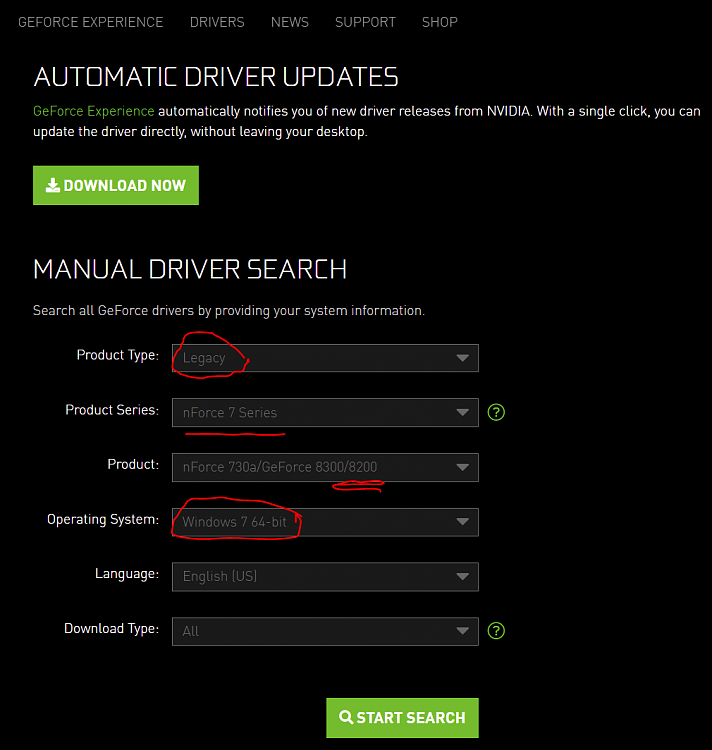New
#180
Thanks, I guess I'll have to buy an empty CD-ROM disk... since I tried using rufus so I can copy the iso to my USB flash drive, but it says something about a checksum not matching. Agreed, I'll probably need to post in the BIOS section, thank you!
Here is what's under my storage controller:
I tried those as well too. I tried 0, then 1 ... just doesn't do anything, I mean it says it was installed, but nothing changed in the device manager (even after a reboot).
Thanks, again! I'll most likely try updating 8.1 to 10 and post my results here. Although I hate ruining what seems to be working well now for 8.1 , I'm still very curious if this will work. I'll just have to do it 😅
edit (added ata cotrollers screenshot- which btw, I tried upgrading each one, but didn't do anything):

Last edited by bostoncommon; 25 Sep 2021 at 13:06. Reason: added screenshot for atapi controllers



 Quote
Quote