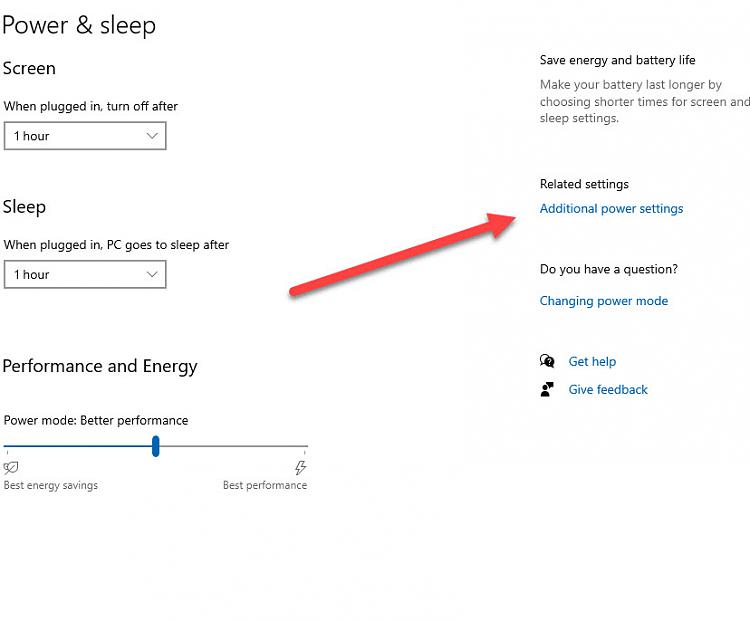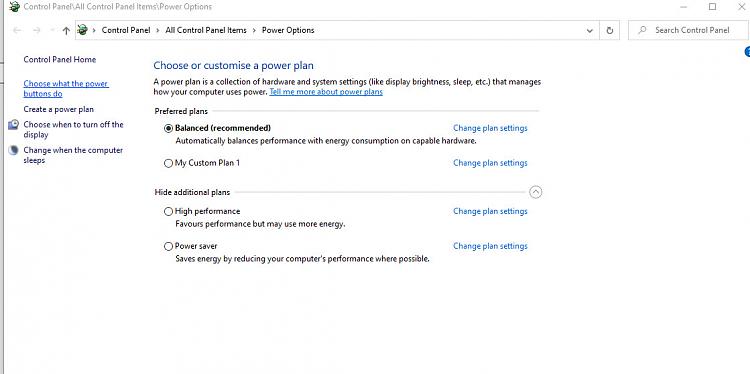New
#40
Hello,
I have strange problem with completely turn off my secondary HDD disk (WD red edition) on my Windows 10.0.16299 machine. Previously it just works after some time (time from power plan) or using this tool (http://mt-naka.com/hotswap/index_enu.htm) I was able to turn off disk so it was completely silent. Now when I use hot swap disk is disappearing from system but I hear that it s still working. I also noticed that when I turn off disk just after windows starts it is turning off completely but after few seconds it starts again. I was trying to turn off indexing and some programs on windows start but it is not helping. I also run Procmon from sysinternals but I can’t see any read/write from this disk. Can any body tell me what can prevent disk to complete turning off?


 Quote
Quote