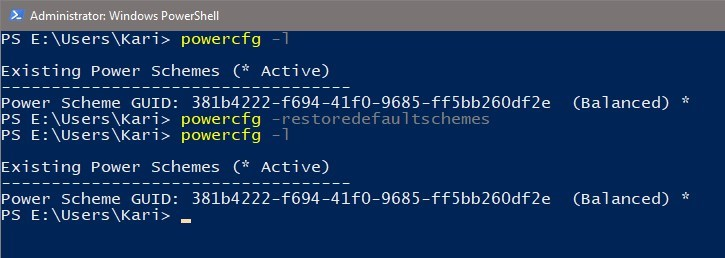New
#10
Hello Florio, :)
Normally, your computer shouldn't go into standby while downloading since it's in use. However, I would recommend to temporarily set standby to "never" while downloading like that to be safe.
You would want the screen saver to kick in for how many minutes you want before the computer is set to go into standby. I'd say at least a few minutes before.
If you have your displays set to turn off, then make sure the screen saver is set to kick in before that as well, or set the displays to not turn off to prevent them from overlapping.
Change Turn off Display after Time in Windows 10 Performance Maintenance Tutorials
If you like, you could also set to turn off hard disks (HDD drives) after being idle for X amount of minutes to help save a bit of energy.
Turn Off Hard Disk After Idle in Windows 10 Performance Maintenance Tutorials


 Quote
Quote