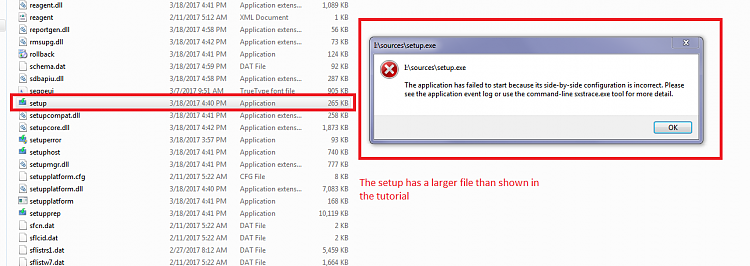New
#260
You really have two choice, @ICIT2LOL. For both choices you want to use just the plain Windows 10 downloaded for free from Microsoft. You also need a partitioning program like MiniTool Partition Wizard. For both choices you need to shrink the Windows 7 partition to make free space. For choice 1, you just need enough free space for Windows 10 - 32 GB minimum but at least 50 GB would be better. For choice 2 you need enough free space to copy the existing Windows 7 to plus another 20 GB at least for the upgrade to Windows 10. Once you have the empty space on the hard drive created:
Option 1:
Create a partition in the free space and format it as NTFS.
Boot the computer from a standard Windows 10 USB flash drive or DVD (NOT OEM).
Select the custom install option (NOT upgrade).
Select the newly created and empty NTFS partition and click next to install Windows 10 there.
That will set up dual booting with the Windows 7 and it should read and use the Windows 8.1 product key in UEFI for automatic activation. You end up with a clean Windows 10 install that way.
Option 2:
Copy the existing Windows 7 partition (and the partition with the OS only and no other partitions) to the newly created free space.
Set up dual booting with the bcdboot command.
Boot into the second Windows 7.
Run setup.exe from the Windows 10 ISO file, USB flash drive or DVD to upgrade it to Windows 10. You end up with a Windows 10 installed that contains all the programs and data that were installed in Windows 7. This actually uses the Windows 7 product key for activation, but that doesn't really matter because you have the second license for Windows anyway in the form of the Windows 8.1 product key stored in UEFI.
Either option, your Windows 10 will be activated with a digital license and will get the generic Windows 10 Pro product key ending in -3V66T
To use bcdboot:
If you copy the Windows 7 partition, the second Windows 7 partition will get a drive letter. Let's say it gets F:. You will open a Command Prompt (Admin) and run the following command in the window:
bcdboot F:\Windows /addlast /d
Change F:\ to whatever drive letter the new Windows 7 gets.


 Quote
Quote