New
#250
John,
If you like, have you thought about clean installing Windows 10, and just running W7 from a virtual machine as needed in W10?
John,
If you like, have you thought about clean installing Windows 10, and just running W7 from a virtual machine as needed in W10?
Thanks for your suggestion Shawn but mate I have never used a virtual machine and I don't see why I should have to go down hat rack when Asus and Microsoft have made a fair bit of money out of me with the machine and the 10 Pro OEM only to find they have put this restriction on what I can do with my gear. This includes me spending quite a bit more than I would normally for the larger SSD I purchased to do this dual boot on.
To say that after all these years of supporting Microsoft and to a lesser extent Asus I am left with a machine that I can only use Windows 7 on and not the dual boot I was hoping for.
So the bottom line is I have wasted my money on both the machine and the 10 Pro OEM.
I am a little angry to think that Microsoft has made all these rules and convoluted restrictions after supporting their systems for many years only to get a slap in the face like this.
My apologies to you of all people for my rant because you have always been around whenever I have got into strife and I will always appreciate those times you have helped me out as I know I have tried to do my best and I think what they are doing now with the systems is creating ever more work for you to do.
Flattery aside and not intended I think you are one of the most pleasant individuals I have come across and I suspect that extends into the general community /society. .
@ICIT2LOL,
You don't set up dual booting by running Windows 10 setup from within Windows 7. You create an empty partition on the hard drive or SSD, format it as NTFS, then boot from the Windows 10 install media and select the empty partition you created to clean install Windows 10 to and it will set up dual booting with the existing Windows 7 on the original partition. OEM Windows 10 will do that just fine.
Ok Navy I will try that as it started by installing and I stopped it and reread the tutorial and thought it would scrub 7.
My rant to Shawn well it has been a rough time since Christmas not that it should be any excuse tough.
Will let you know how it goes as I have noting to lose I guess
It does give me the option Shawn unless I am doing soemting very wrong
1 I set the BIOS to boot from the OEM disk
2 it comes up with language selection
3 says it is loading files then after a wait that message comes up.
I can only think the original OS is blocking me doing this is the shot of Showkey and MJB if it is of any help
That explains it. You have a product key for Windows 8.1 Professional stored in BIOS/UEFI and the Windows 10 installation is picking that up and using it. You don't need to purchase any copy of Windows 10 for this computer. You already have two licenses for Windows installed on this computer - one for Windows 7 and one for Windows 8.1. Download the standard Windows 10 ISO file from Microsoft for free. Copy your existing Windows 7 partition to a second partition using something like MiniTool Partition Wizard for free. Set up dual booting two Windows 7 by running the bcdboot command in a Command Prompt (Admin) window. Upgrade one of the Windows 7 installations to Windows 10 by mounting the ISO file and running setup.exe from it. It won't even ask for a product key. In Windows 7 you need a third party program like WinCDEmu to mount the ISO file - although you can also do the upgrade from a USB flash drive or DVD burned form the ISO file image. You do want to run setup.exe from inside the second Windows 7 installation this time - just not from the OEM flash drive, it needs to be the standard Windows 10 downloaded for free from Microsoft. You do not want to nor need to enter any product key for Windows 10.
Cost is $0.
Last edited by NavyLCDR; 04 Apr 2017 at 11:10.
Ok Navy so it seems like I was trying to be something of a smart ass because I thought I could keep the 7 intact but using an OEM - that I guess is now void because I did install the 10 OEM on a separate drive for this machine.
Now I am not so ticked off as much as confused because you are giving an old fellow stuff never before tried
I have PW on this machine and while I have never done this before are the three partitions for 7 needed to be able to copied to the partition/s that were made for the 7 install or do I just copy the ?? Or will the machine boot with both systems on it and then give me the choice?
I do have the 10 ISO by the by but I am not sure how long a go I made the bootable disk and I guess I would be better off making a fresh one.
I hate to be so pedantic but having seen so many have problems with upgrades is the system now sorted out? so that it is not going to create issues with the upgrade.
Something else I shall have to look up is that bcdboot and that WINCDEmu but I shall have a go probably tomorrow as it is getting late and I don't want to start making mistakes.
Anyway I really do appreciate you taking the time, trouble, and patience to help me out and makes me realise how much I really don't know.
PS Have attached a pic to show you the current status of the hard drive I am using
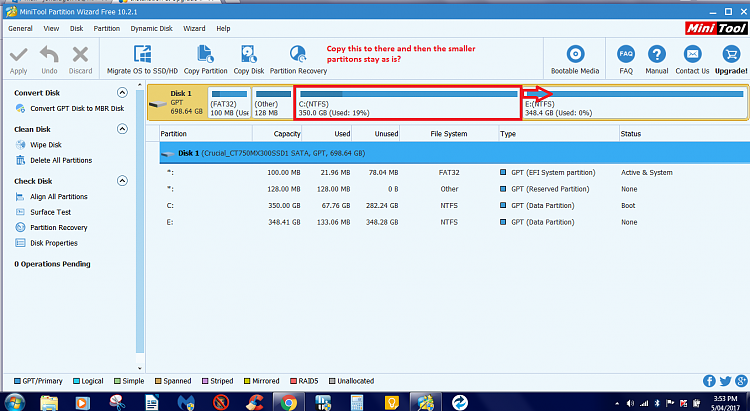
Last edited by Brink; 05 Apr 2017 at 08:48. Reason: attached your uploaded image
