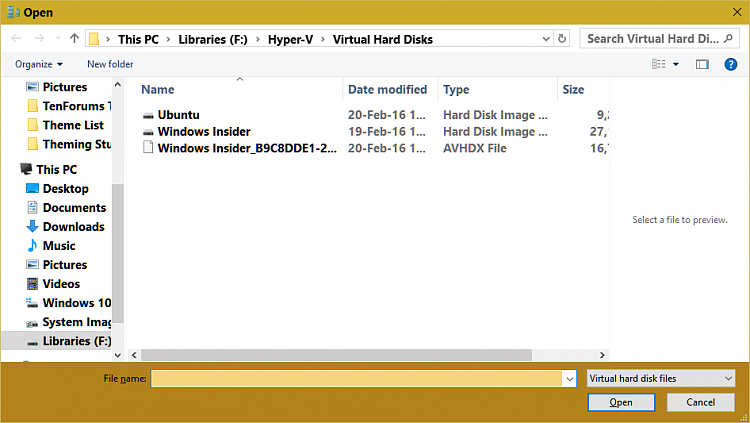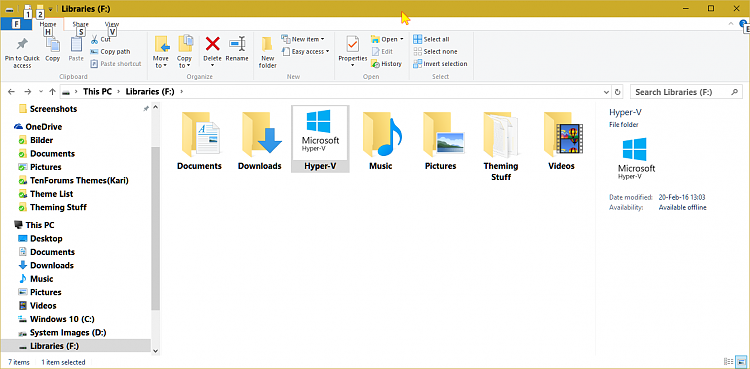New
#290
If I may interrupt?
I have found, I can use portable versions of programs(for example Ccleaner) and let them create an .ini file to save their settings on OneDrive and they run perfect. If you try to get the portable versions(or create them if possible with the .exe file) you'll never have to install on your VMs again, just open OneDrive and run them. And to update, just delete the old program out of the folder and add the new one(leave the .ini file alone though.
Or did I misunderstand something?


 Quote
Quote