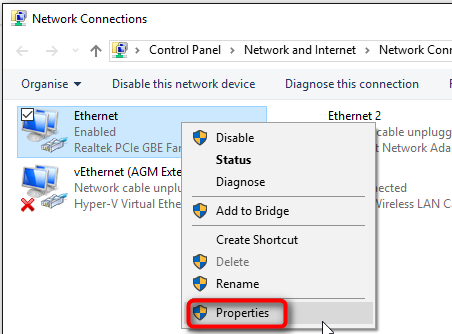New
#190
Hyper-V virtualization - Setup and Use in Windows 10
-
-
New #191
Usually you shouldn't do this manually, the Hyper-V Virtual Switch Manager takes care of that, but check that the Hyper-V Extensible Virtual Switch is selected in your network adapter properties. If not, select it, save the settings and reboot.

-
-
-
-
New #195
I'm pretty sure it's enabled. Because I "lost" the first error I was getting. Although I have a second error now.
If it says Enable, that means you should do something (in my case, page up or down) to enable it. If it should say enabled, that means it's enabled. and nothing needs to be done. Same with Disable vs Disabled.
-
-
-
-
-
Tutorial Categories


Related Discussions



 Quote
Quote