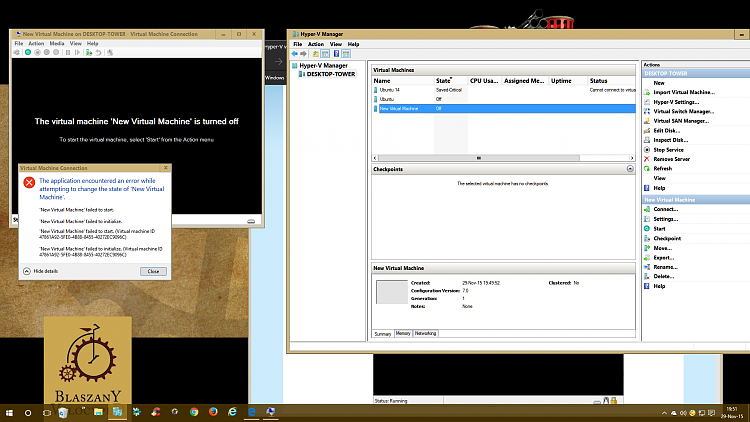New
#160
Could you please try this and see if the same error is shown:
Start the New Virtual Machine Wizard (right pane, New > Virtual Machine). On the first dialog of the wizard click Finish:
This creates a vm with default 127 GB VHD, no install media, no network. Connect and start it:
If it works you will get this:
If not you will get the same error message as before, about not being able to initialize and start the vm.





 Quote
Quote
 #
#