New
#420
No worries on the delays.
As for hypervisorlaunchtype = OFF, that is not surprising, as that is showing in the right direction, indicatin the Hyper-V is, in fact, installed. For example, When I run BCDEDIT I don't even show that hypervisorlaunchtype setting - but that makes sense for me because I do not have Hyper-V enabled in the first place.
I'm also running Insider Preview builds, currently WinX x64 Pro 1809 (Build 18312.1007), but this weekend I may have enough time available to enable Hyper-V items as you did and see if mine remained blocked or actually get checked.


 Quote
Quote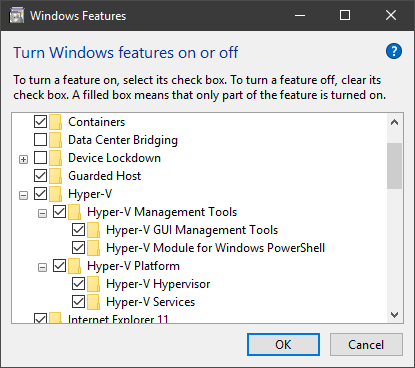

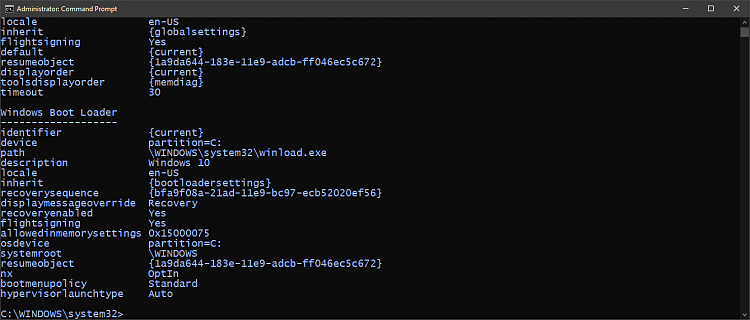


 so the .vxd is a good solution.
so the .vxd is a good solution.

