New
#410
Hyper-V virtualization process reverses back at the end of rebooting
Hi,
I have Windows 10 Pro 1709 with virtualization activated in BIOS.
The virtualization process runs fine until restarting after "completing the requested changes" under the Windows Features. During the restart it finalizes 95% of the changes but then it says it "can't complete the changes" or something alike, and says it's reversing the changes back. After that it reboots again 2-3 times to complete the reversing.
So I approached again the Windows Features and re-enabled the Hyper-V. But now I noticed that the Hyper-V doesn't get fully enabled as it's shown in the tutorial. It gets only partially enabled (I don't know how it was at my first trial which failed as mentioned above). Please see the attached photo below. I don't know why it gets just partially enabled and not fully. Any ideas ?? Perhaps that's why it didn't complete the changes.
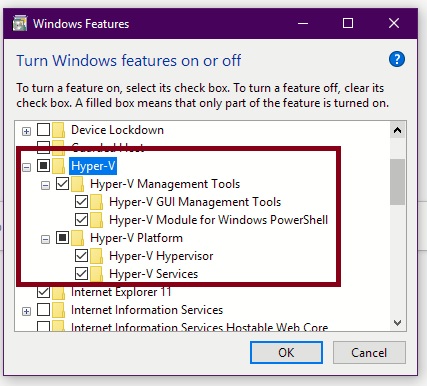


 Quote
Quote
